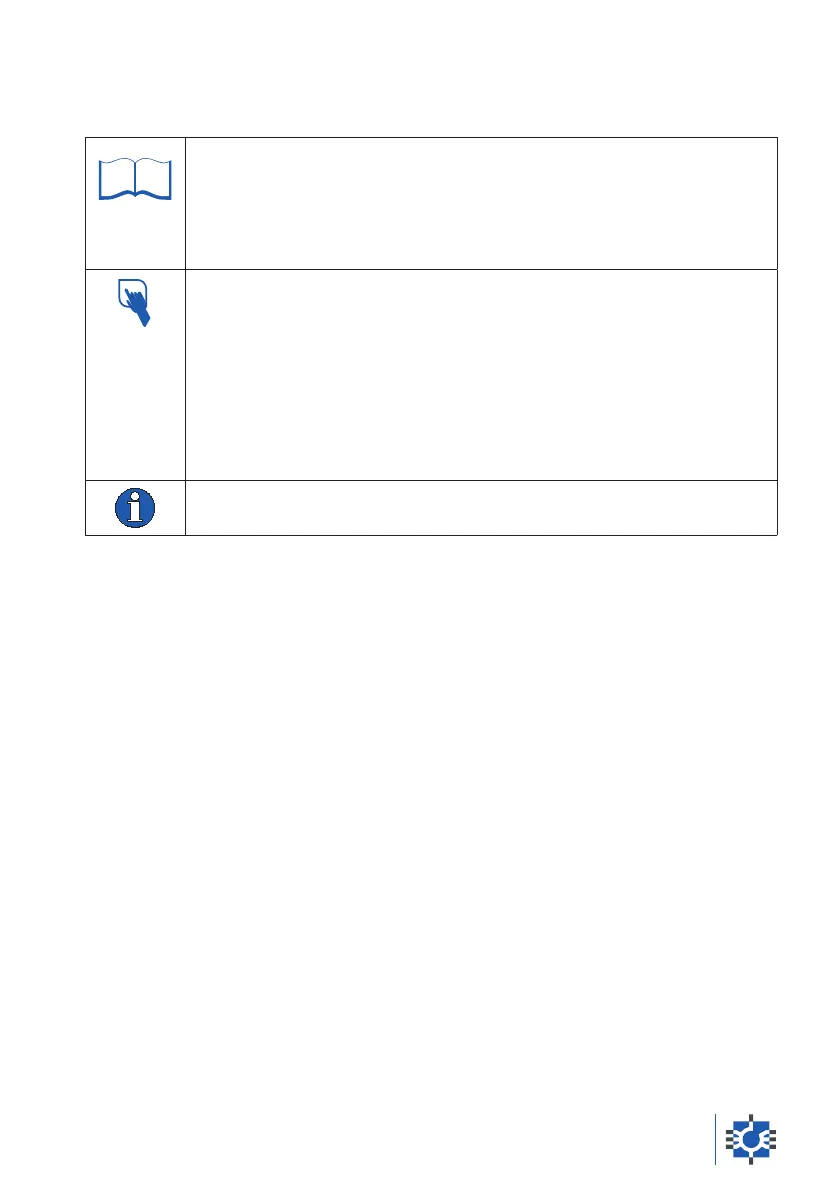4.13.3 - CALIBRATING THE MIXING TIMER
This Procedure calculates the reference speed of the augers which is
necessary to correct the countdown timing of the Manual Mixing Function in
the Self-Adjusting Mode (code 85) and in the Automatic Mixing Function with
[
MIXADJ
]. If the speed of the augers (r.p.m.) is greater than the reference
value, the execution time will be less and vice versa.
1. Select the [
TIMER
] Function and confirm by pressing the OK key.
2. The [
TIMESET.
] message will appear on the display.
3. Press the q z keys and select [
MY.MIX.
].
4. Adjust the speed of the augers to the desired speed, then press the OK
key.
5. The display shows for 30 seconds [
WAIT
], afetr which shows the
pulses number found. After 3 seconds the display shows [
FINE
].
The Procedure is finished; the display shows [
MY.MIX
]
• This Function is available only if the Mixing Timer Functioning Method
(cod. 85) Preference is set to Self-Adjusting Mode [
ADJ.
].
chApter 4 53