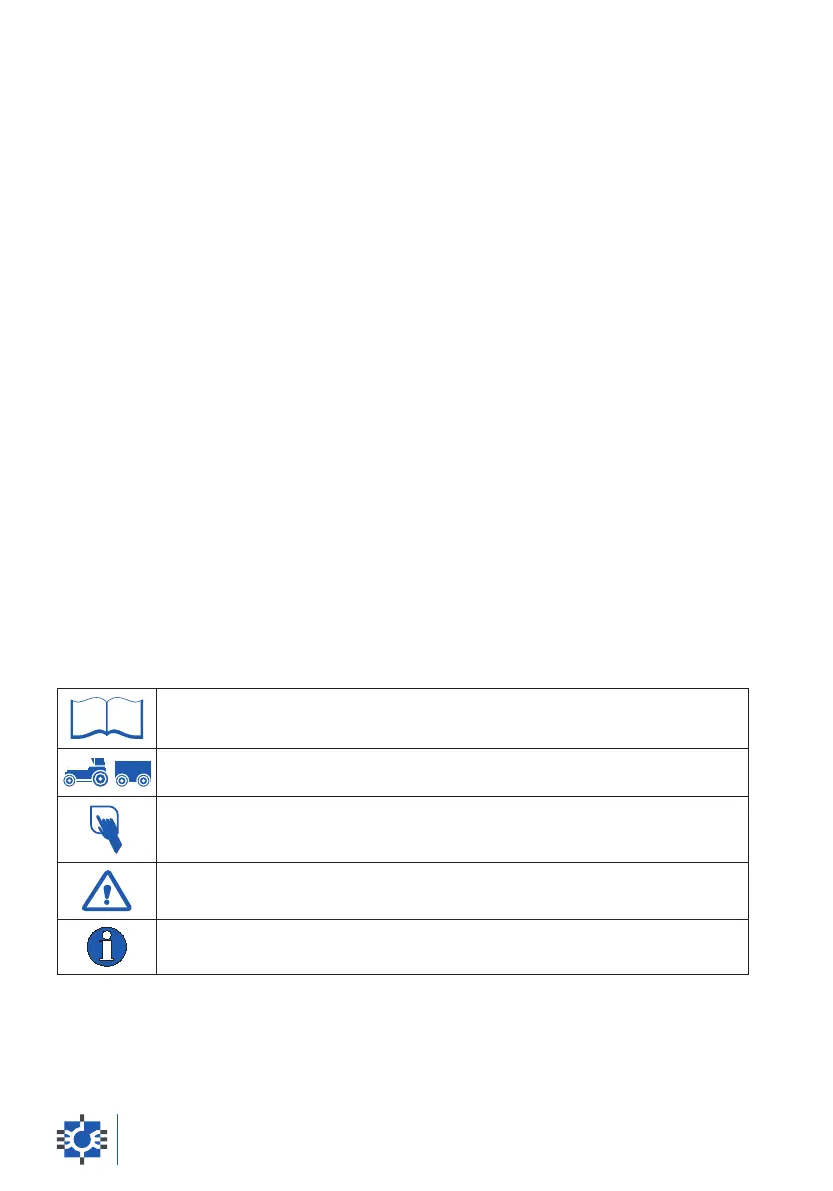Key
The following symbols enable the information required to be found easily:
Identifies information regarding Procedures and Functions.
Shows the Activities where the Procedure or Function is active.
Shows the sequence of keys to be pressed.
Provides the information required to avoid operations that may be
potentially dangerous to the operator or the equipment.
Provides important information and useful suggestions for a proper use of
the equipment.
user’s guide36