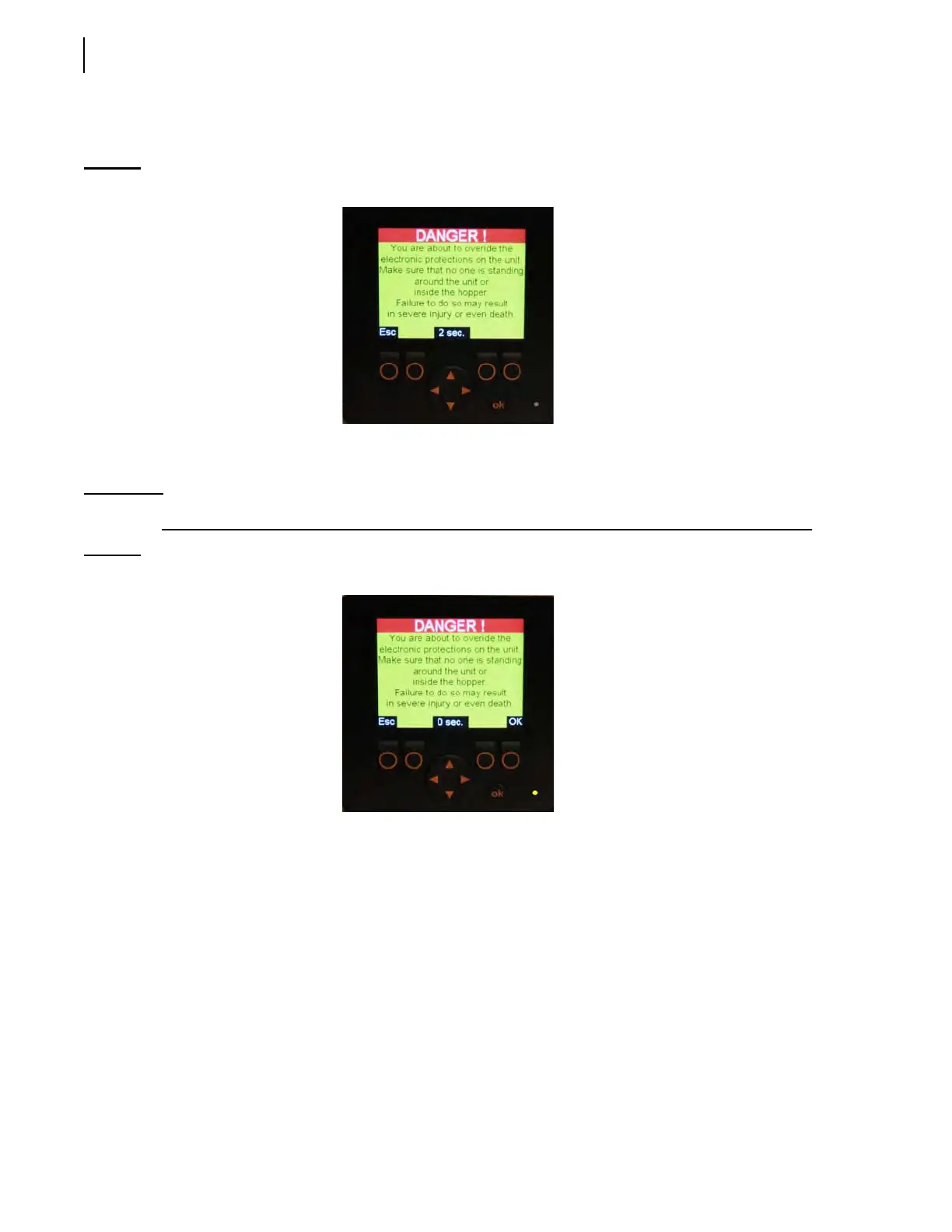62 Controls and Indicators
But before the Force page is displayed, a warning message appears on the monitor screen (see Figure
3-11).
Figure 3-11
Warning message
This message stays on for 15 seconds. Then an “OK” prompt appears on the lower right-end corner
of the screen.
IMPORTANT: It is very important to read this message entirely before accessing the next page.
Figure 3-12
Warning message w/ “OK” prompt
Press “OK” to go to the Force page or “Esc” to return to the preceding page.
After pressing “OK”, the Force page appears on the screen.