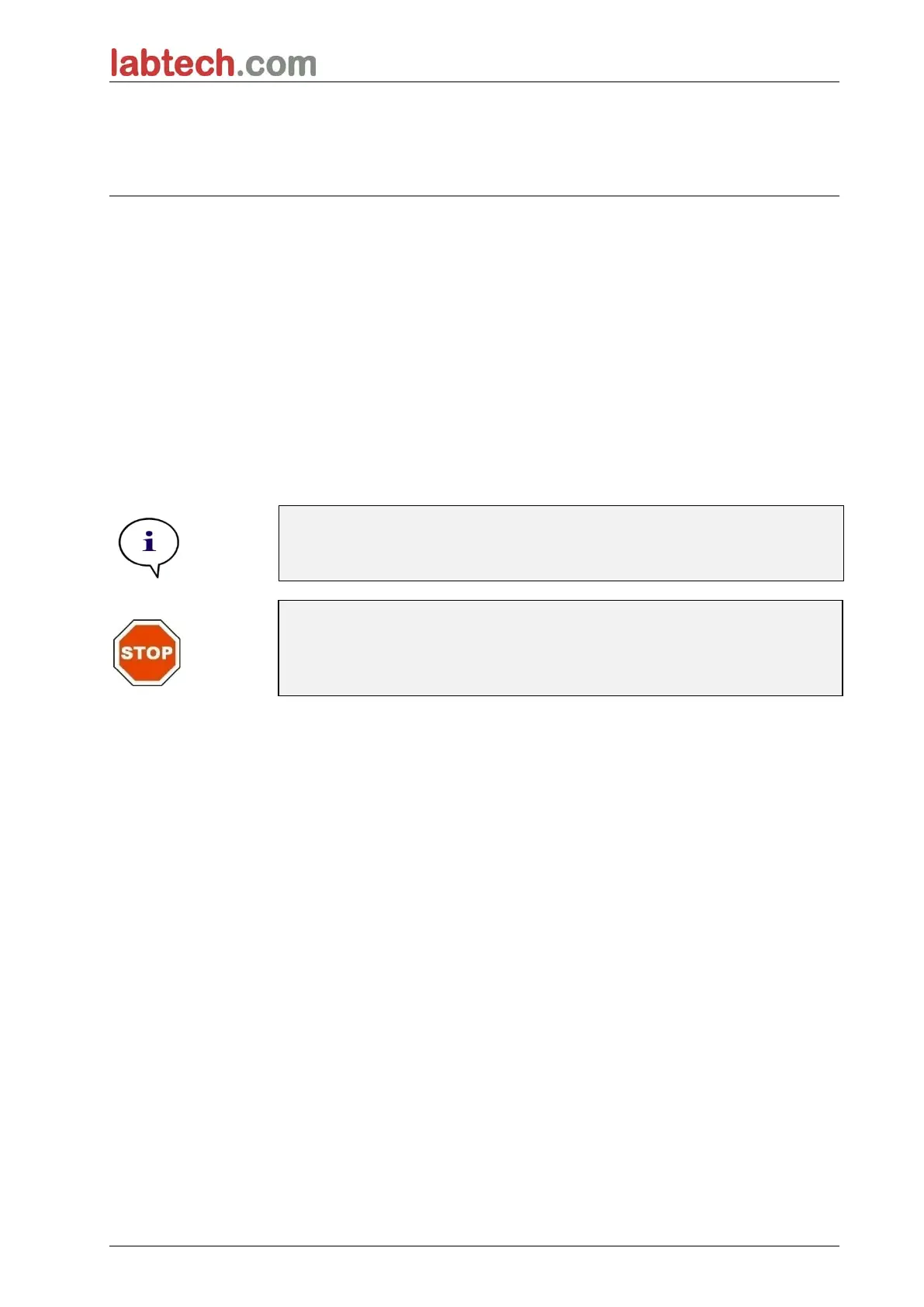3. Getting Started
13
3. Getting Started
3.1 Unpacking and Inspection
3.1.1 Inspection of Delivered Packaging
The delivered instrument includes:
• External power supply
• Power cable
• USB cable for connection to external computer
• Instructions for Use (IFU), printed
• USB stick
o Software (LT-com)
o Instructions for Use (IFU), PDF files
o Tools (e.g. Adobe Reader)
Note
To avoid undesired loss of data or virus/malware attack, never remove
the write protection from the USB stick.
CAUTION
THE READER HAS BEEN TESTED WITH THE SUPPLIED USB CABLE.
IF ANOTHER USB CABLE IS USED, THE CORRECT PERFORMANCE
OF THE INSTRUMENT CANNOT BE GUARANTEED.
3.1.2 Unpacking Procedure
1. Visually inspect the packaging for damage before it is opened.
Report any damage immediately.
2. Select a location to place the instrument. The location should be flat,
vibration free, away from direct sunlight, and free from dust, solvents, and
acidic vapors. Ensure that the distance between the instrument and the
wall or other equipment is at least 5 cm.
3. Lift the instrument out of the carton and place it in the selected location.
Take care when lifting the instrument.
4. Visually inspect the instrument for loose, bent, or broken parts.
Report any damage immediately.
5. Compare the instrument's serial number on the bottom plate of the
instrument with the serial number on the packing slip.
Report any discrepancy immediately.
6. Check the instrument accessories against the packing note.
7. Save packing materials for further transportation purposes.