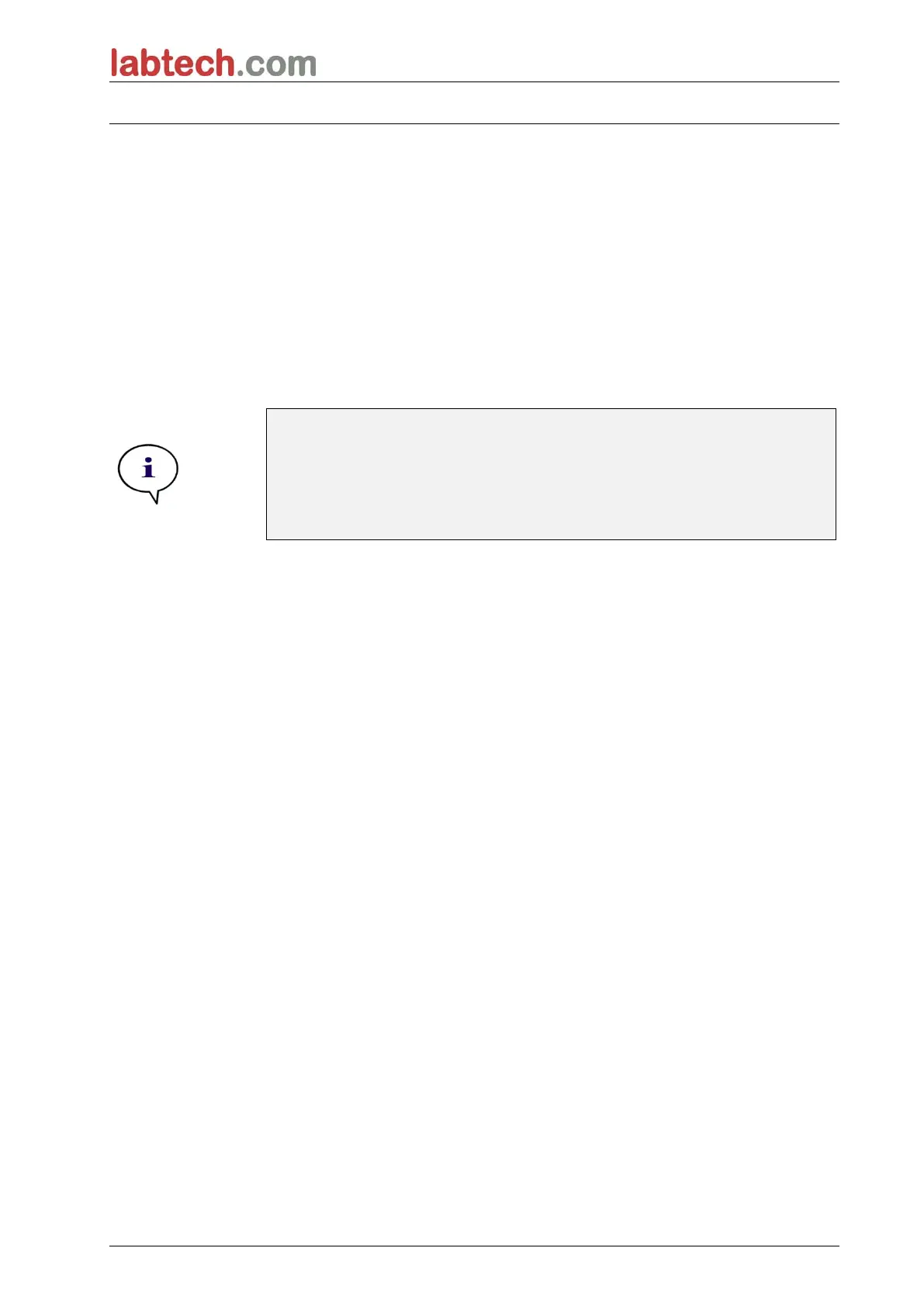3. Getting Started
17
3.6 Software
3.6.1 Introduction
The instrument control and data analysis software LT-com is delivered with the
instrument. This version of LT-com is only compatible with the LT-4500
absorbance reader.
LT-com is a universal reader control and data analysis software for analyzing
data generated by microplate tests using the labtech.com LT-4500.
LT-com offers all necessary functionality to become compliant with the FDA
Regulation 21 CFR part 11 and with the European in vitro diagnostic directive
98/79/EC.
Note
It is important to note that the proper installation of the instrument and
the LT-com software alone will not ensure compliance with laws and
requirements. Corresponding policies concerning processes and
standard operating procedures, including validation and quality control,
must also be established.
3.6.2 Installation Procedure
To install the software, insert the USB stick to the USB port and proceed as
follows:
1. LT-com installation wizard should start automatically and guide you
through the installation process. If it does not, please run the file
‘E:\Labtech.exe’ (where E is the drive letter of the USB stick).
2. Select ‘LT-com software’ and - depending on the version you have
ordered - ‘Install LT-com’ to start the installation procedure and follow the
wizard.
3. Click Install to start the software installation procedure.
4. Click I accept the terms of the license agreement and Next to
continue.
5. The Customer Information page appears: please enter user name and
organization.
6. The Configuration page appears: choose the language.
7. Use for regulated environments page: click Next to continue.
8. Click Install to start the installation.
9. Click Finish to end the installation and to close the setup program.