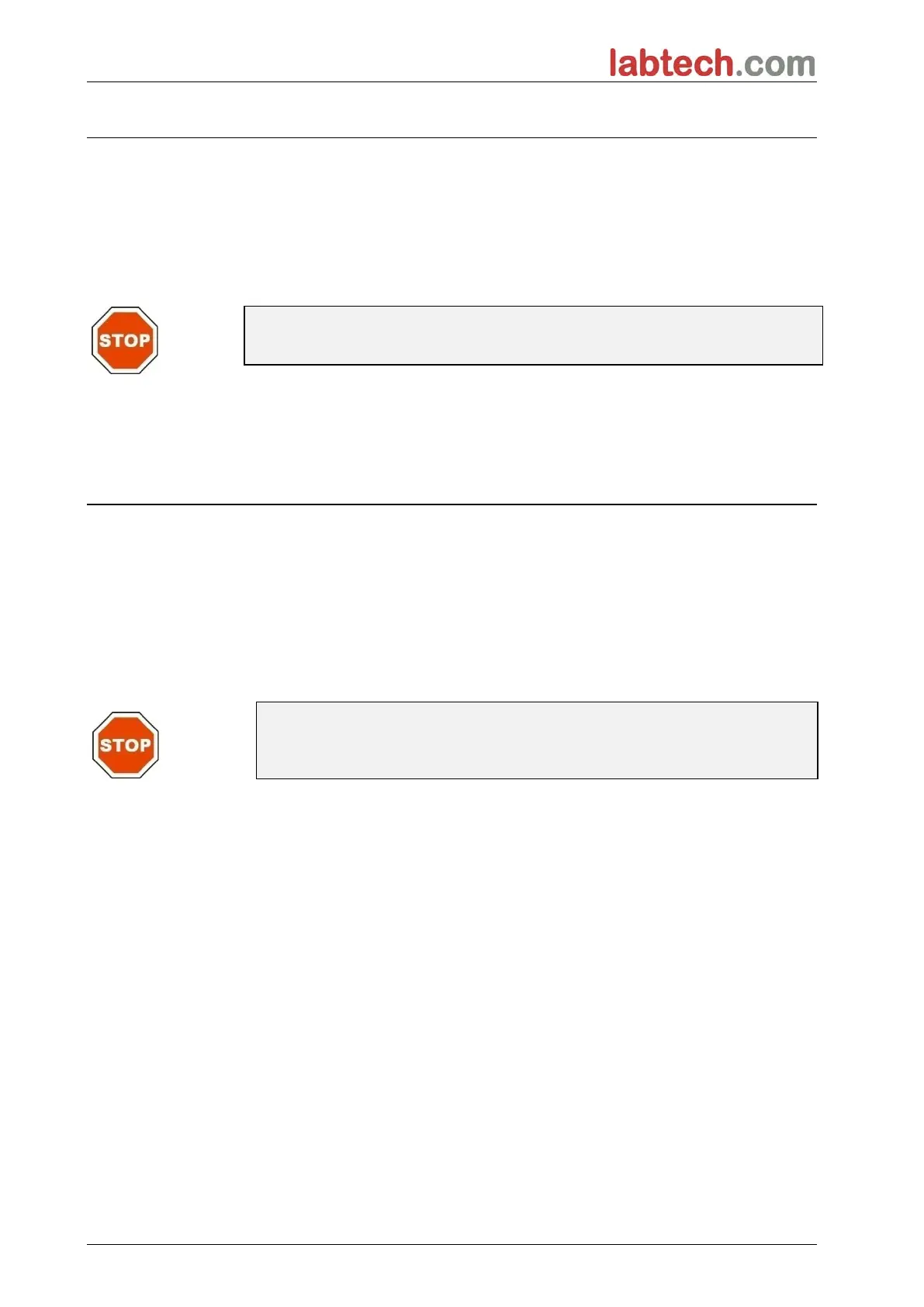7. Cleaning, Maintenance, and Disposal
74
7.4 Preventive Maintenance Plan for LT-4500
The following preventive maintenance procedures are recommended.
7.4.1 Monthly
Clean the housing and the plate transport with a mild detergent at least once per
month; more often when necessary.
CAUTION
NEVER USE ACETONE AS IT WILL DAMAGE THE COVERS.
7.4.2 Every 4 Years
It is recommended to replace the filters every 4 years.
7.5 Filter Replacement and Installation
The LT-4500 must be connected to LT-com in order to do a software guided filter
insertion or replacement. If the connection is lost during the procedure, due to
accidental interruption of the connection between the instrument to the computer,
LT-com has to be terminated and the instrument has to be switched off. In this
case, continue the procedure as stated below. When finished, reestablish the
connection by restarting the device and LT-com and define the newly inserted
filters.
CAUTION
WHEN HANDLING THE FILTERS, BE CAREFUL THAT THEY DO NOT
BECOME SCRATCHED OR SOILED WITH FINGERPRINTS OR DUST.