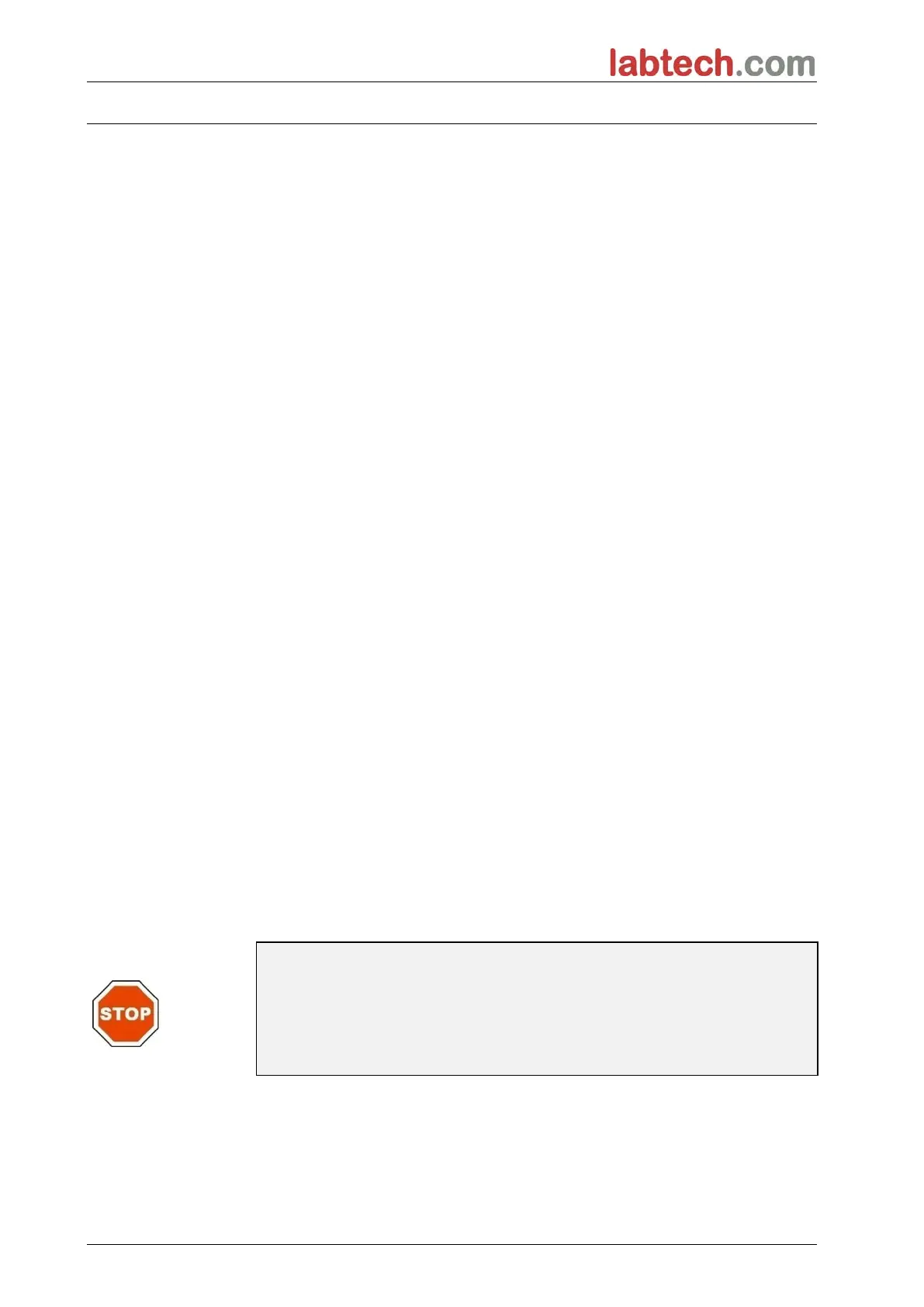4. Instrument Features
42
4.5 Available Option for LT-4500
4.5.1 LIS Option – Handheld Barcode Scanner
The LIS option (Laboratory Information System Option) is an additional option for
LT-4500 instruments and allows reading of plate and sample IDs from compatible
barcodes by using a handheld barcode scanner which is part of the LIS Option.
For ordering information please contact your local supplier.
The LIS Option consists of:
• A dedicated pre-adjusted handheld barcode scanner
• USB cable for the scanner
The handheld barcode scanner allows reading of plate and sample IDs from
compatible barcodes (see below).
LT-com supports the transfer of all data including results and sample IDs to a pre-
defined location in a LIS system using the high-level data transfer standards
according to ASTM E1394.
It is possible to export data in the following file formats:
• *.xls
• *.txt
• ASCII
• ASTM
Barcode Scanner Test
It is recommended to check the functionality of the handheld barcode scanner in
regular terms. Therefore, a software tool is available online. Please contact your
local supplier for further information.
Operating the Handheld Barcode Scanner
LED ON means: correct reading of barcode
LED OFF means: ready to perform barcode reading
LED blinking means: start-up check in progress
The dedicated handheld barcode scanner, which is part of the LIS-option, scans
barcodes on contact. To read a barcode the trigger button on the handheld
barcode scanner must be pressed.
Barcode scanning is performed along an imaginary line passing across the
reading window. This imaginary line must pass through the entire code.
Successful scanning is obtained by keeping the handle of the handheld barcode
scanner parallel to the code surface.
CAUTION
TO GUARANTEE RELIABLE OPERATION IT IS MANDATORY TO USE
ONLY THE HANDHELD BARCODE SCANNER SUPPLIED WITH THE
LIS OPTION IN COMBINATION WITH THE LT-4500 READER. THE
CHANGING OF PREDEFINED SCANNER SETTINGS IS NOT
ALLOWED.
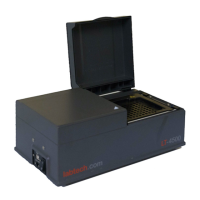