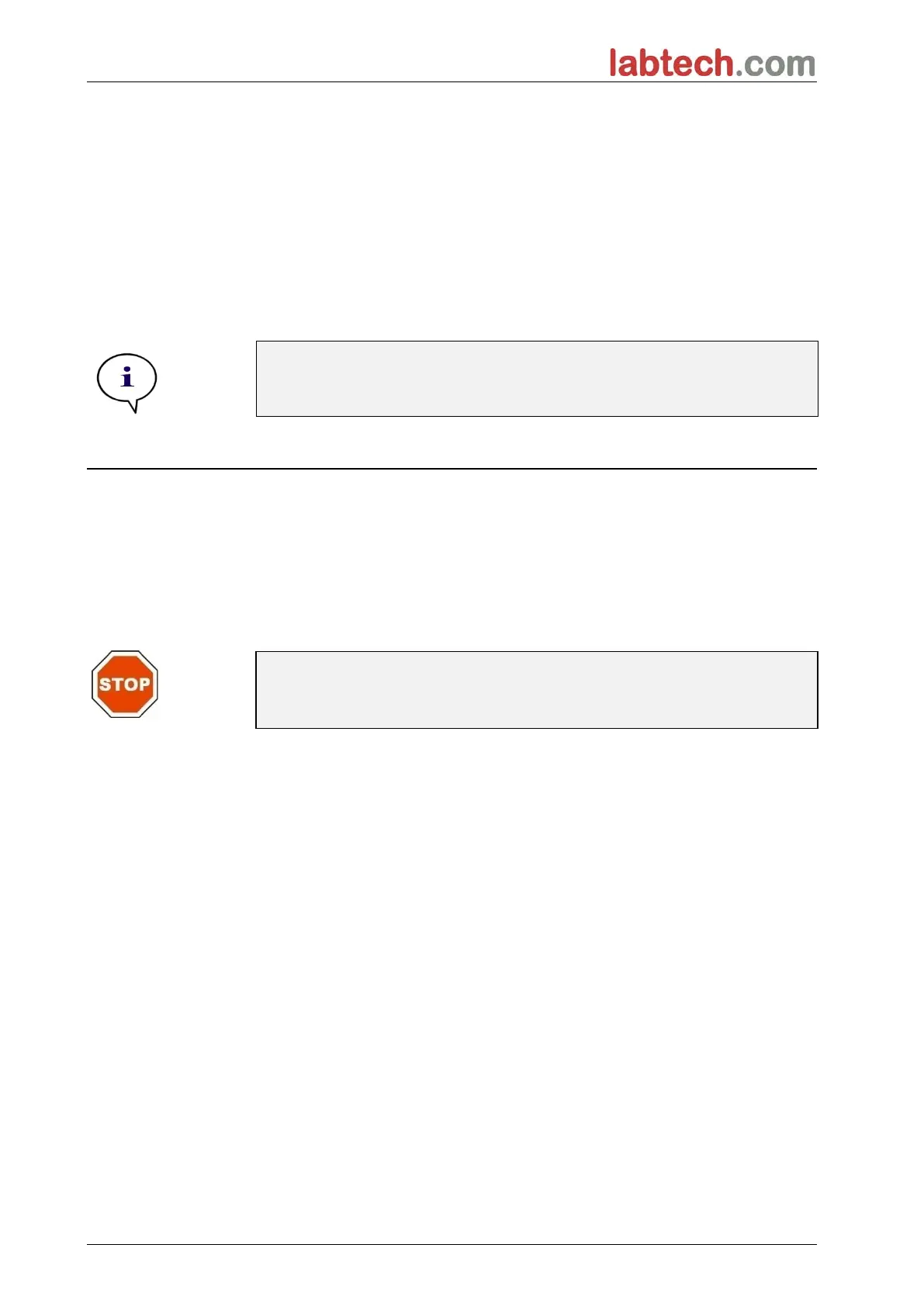7. Cleaning, Maintenance, and Disposal
78
7.5.2 Defining Filters
In the Filter Definition dialog box assign appropriate wavelengths to replaced
filters by entering the new wavelengths in the corresponding positions.
If a filter has been inserted into a new filter position, activate the appropriate filter
position by selecting the check box and entering the appropriate wavelength.
By clicking Save, the filter definitions will be saved and the filters will be
initialized.
Once the filters have been initialized, the instrument is ready for measurements.
Note
Be careful not to mix up the filter positions and filter wavelengths as this
will lead to wrong measurement data.
7.6 Disposal
7.6.1 Introduction
Follow laboratory procedures for biohazardous waste disposal according to
national and local regulations.
This chapter provides instructions on how to lawfully dispose of waste material
accumulating in connection with the LT-4500.
CAUTION
OBSERVE ALL FEDERAL, STATE, AND LOCAL ENVIRONMENTAL
REGULATIONS.
7.6.2 Disposal of Packing Material
The packing material consists of recyclable material. If you do not intend to keep
it for future use, e.g. for transport and storage purposes, please dispose of the
packing material according to local regulations.
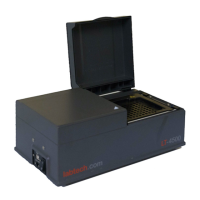