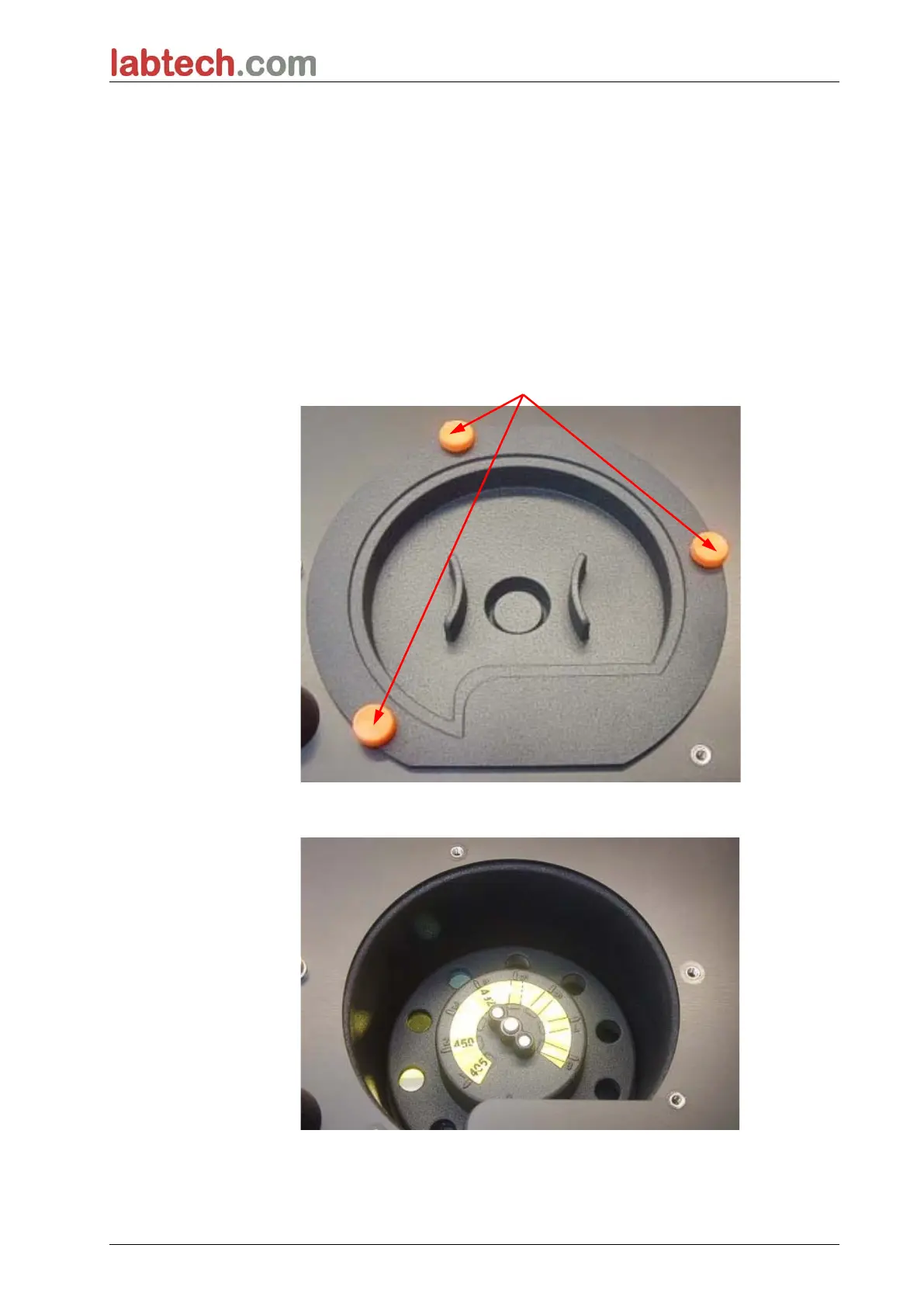7. Cleaning, Maintenance, and Disposal
75
7.5.1 Filter Switching Procedure
The filters of the standard filter wheel can be replaced or supplemented using the
following procedure:
1. In the Wizard list window, click Miscellaneous.
2. Click Instrument control
3. Click Define filter slides
4. Click Filter switching to start the procedure.
5. Remove any microplate from the plate transport!
6. Tilt the instrument carefully backwards until it lies on the back side with
the bottom facing towards you.
7. Remove the cover plate from the bottom of the instrument
by removing the thumbscrews.
8. Remove the magnetically fixed filter wheel by carefully pulling it out of the
instrument.
9. Place the filter wheel on a clean flat surface.