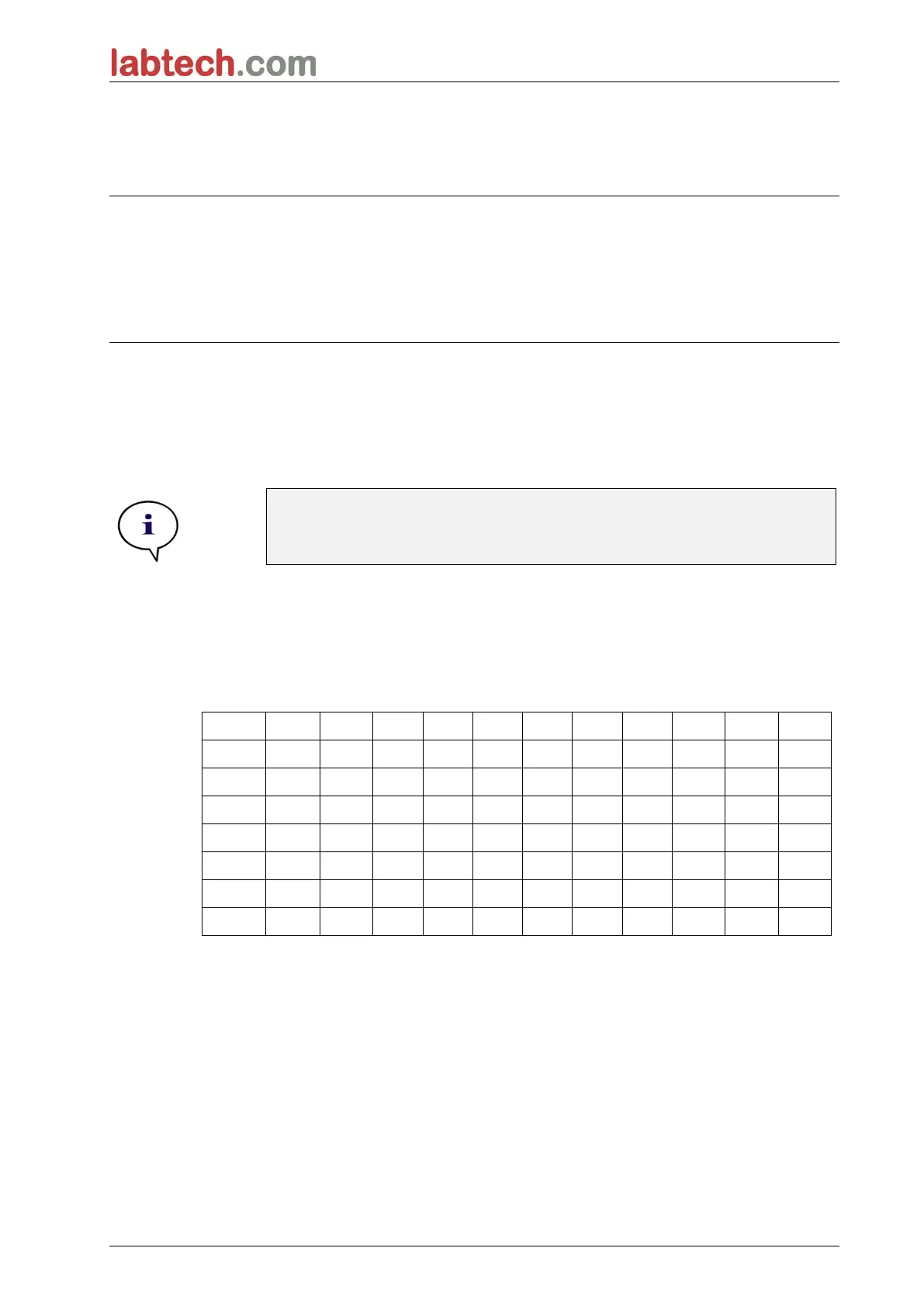6. Application Example
49
6. Application Example
6.1 Introduction
The LT-com example files provide LT-com methods and workspaces to
introduce the software and to ease the user’s work with it. The example files for a
quantitative and a qualitative ELISA assay are installed automatically upon
installation of LT-com.
6.2 Step-by-Step Example: Quantitative ELISA
A step-by-step example (quantitative test) of how to create a method in LT-com is
provided in this chapter. By following the instructions you will learn how to define
evaluations from a test kit description in LT-com
Note
These example files are available in the default data path and must be
converted.
6.2.1 Test Kit Description
In the manufacturer’s test kit description of a quantitative IgM – Antibody
detections – ELISA the following instructions are found: Plate Layout
1 2 3 4 5 6 7 8 9 10 11 12
A BLK C3 S1
B NC C4 S2
C NC C4 S2
D C1 C5 S3
E C1 C5 S3
F C2 C6
G C2 C6
H C3 S1
BLK = Blank, NC = Negative control, C1 - C6 = Calibrators (Standards),
S1 - S = Samples