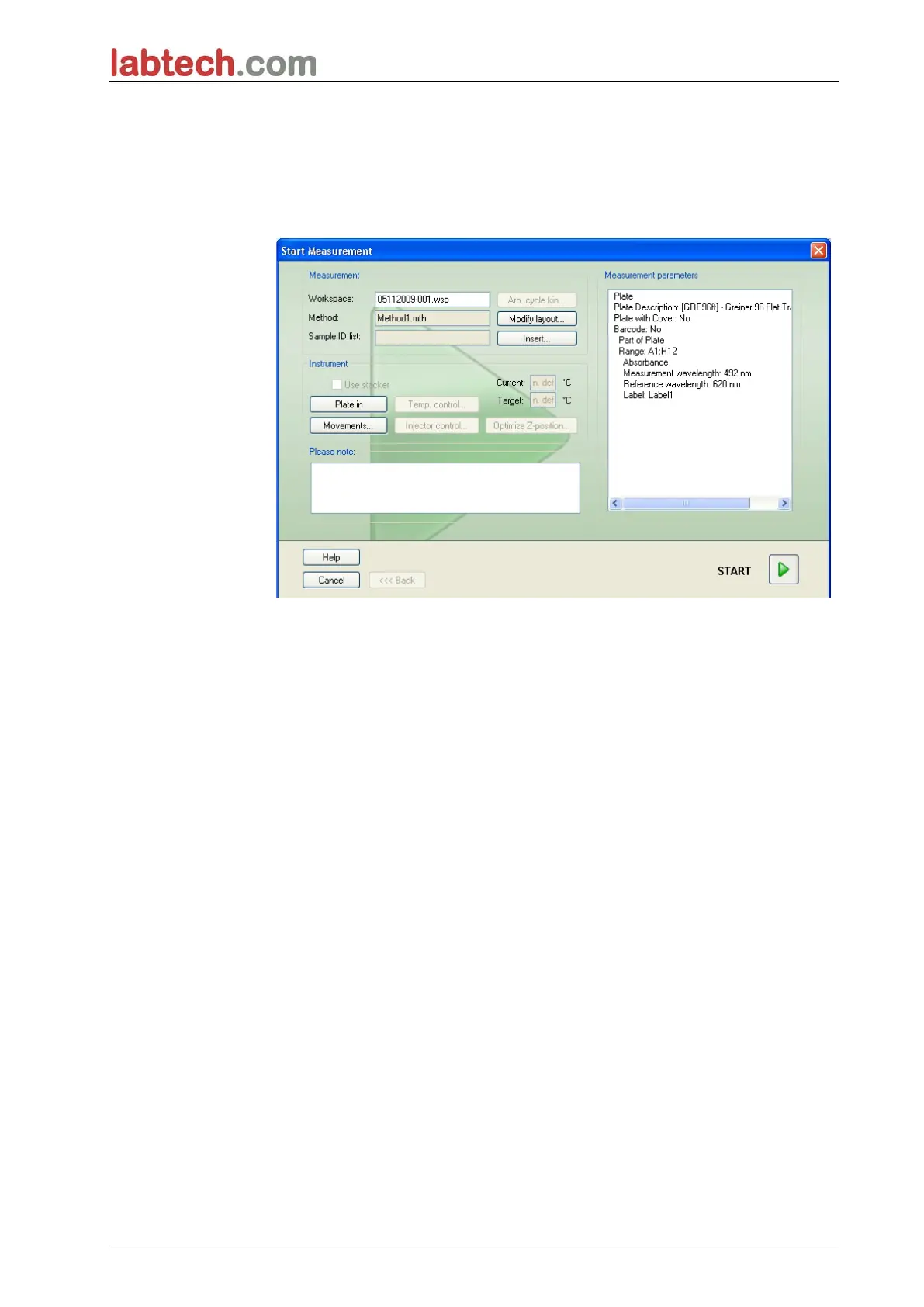6. Application Example
65
6.2.4 Run the Method
If Run this method now is selected in the Save as dialog box of the Create/edit
a method wizard, the Start Measurement Wizard/Start Measurement dialog
box will appear after Save is clicked. In the Start Measurement dialog a default
workspace name is assigned and can be altered by the user if desired.
Click Start to start the measurement. A workspace will be created automatically,
which contains all previously entered information and will collect all measurement
values. While the measurement is being executed, a measurement status dialog
box appears indicating the progress of the measurement.
After the measurement is completed, the Results dialog box appears, in which all
the results and calculations can be viewed. Error messages can occur when
performing a measurement without the according liquids (e.g. standards).