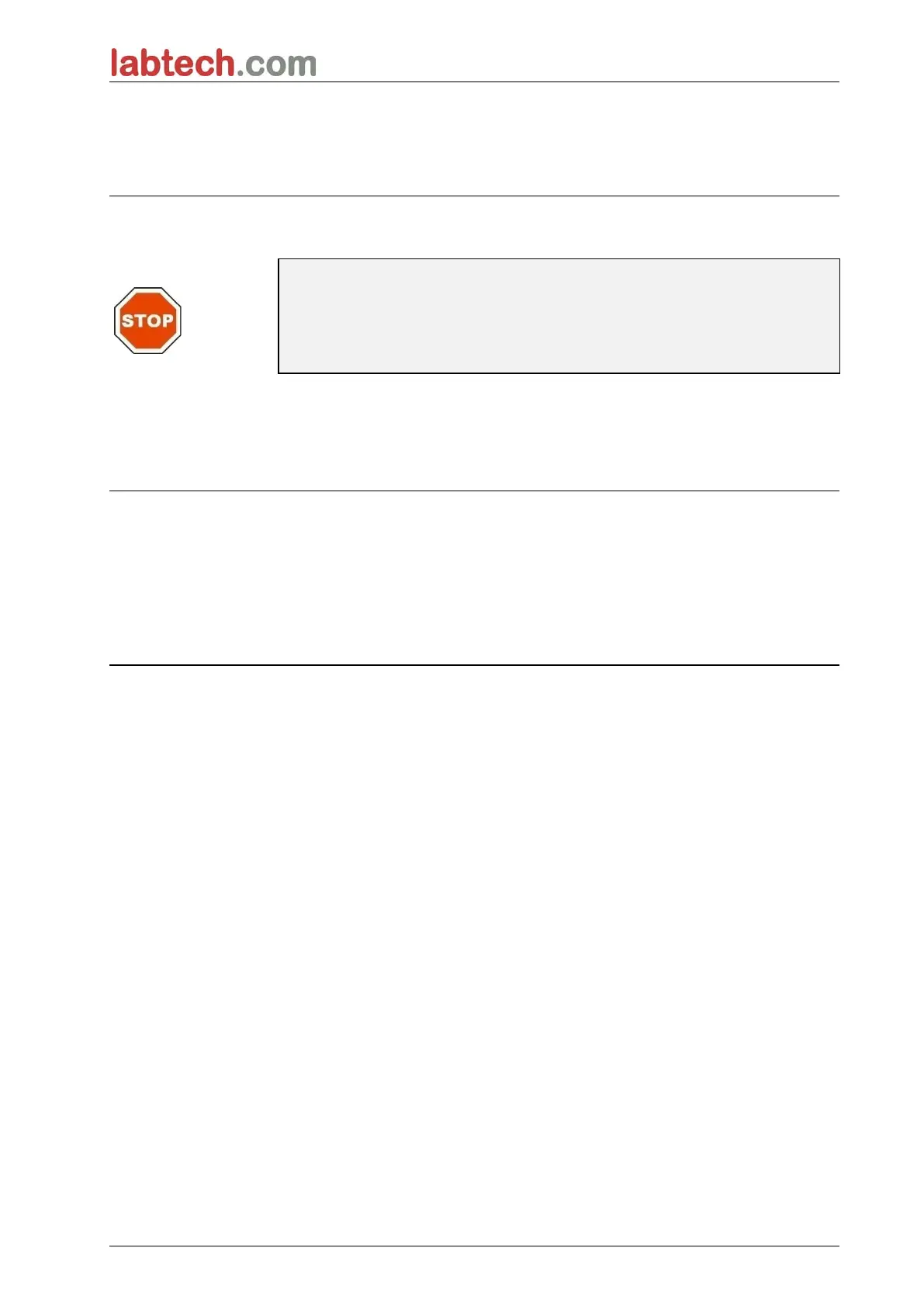5. Quality Control
45
5. Quality Control
5.1 Introduction
CAUTION
IF AT ANY TIME THE ANALYTICAL PERFORMANCE
OF THE LT-4500 IS IN QUESTION,
FOLLOW THE INSTRUCTIONS GIVEN FOR QUALITY CONTROL
OR CONTACT YOUR LOCAL SUPPLIER.
This chapter provides information about the self-check procedure for the
instrument and instructions on how to easily check the operational quality.
5.2 Self Check Procedure
During the connection of the LT-4500 to the LT-com reader control software,
motors and sensors are checked and plate carrier and filter wheel are initialized.
Prior to each measurement a self check calibration procedure is performed to
ensure that the instrument is working correctly and to calibrate the optical system.
5.3 Operational Qualification (OQ)
The following tests can be performed to ensure that the instrument is working
correctly and accurate results are being obtained.
The reproducibility and accuracy of the instrument may vary with the type of
solution and microplate used.
To eliminate this effect, the instruments are tested in the factory with a calibration
plate, which removes the influence of the solution and any variation due to the
positioning of the microplate when it is being measured.
5.3.1 MultiCheck Test
The MultiCheck test provides an automated check of reader performance
including accuracy, linearity, precision, and alignment with NIST traceable
standards.
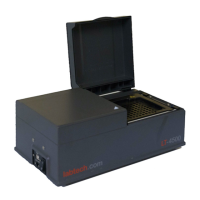