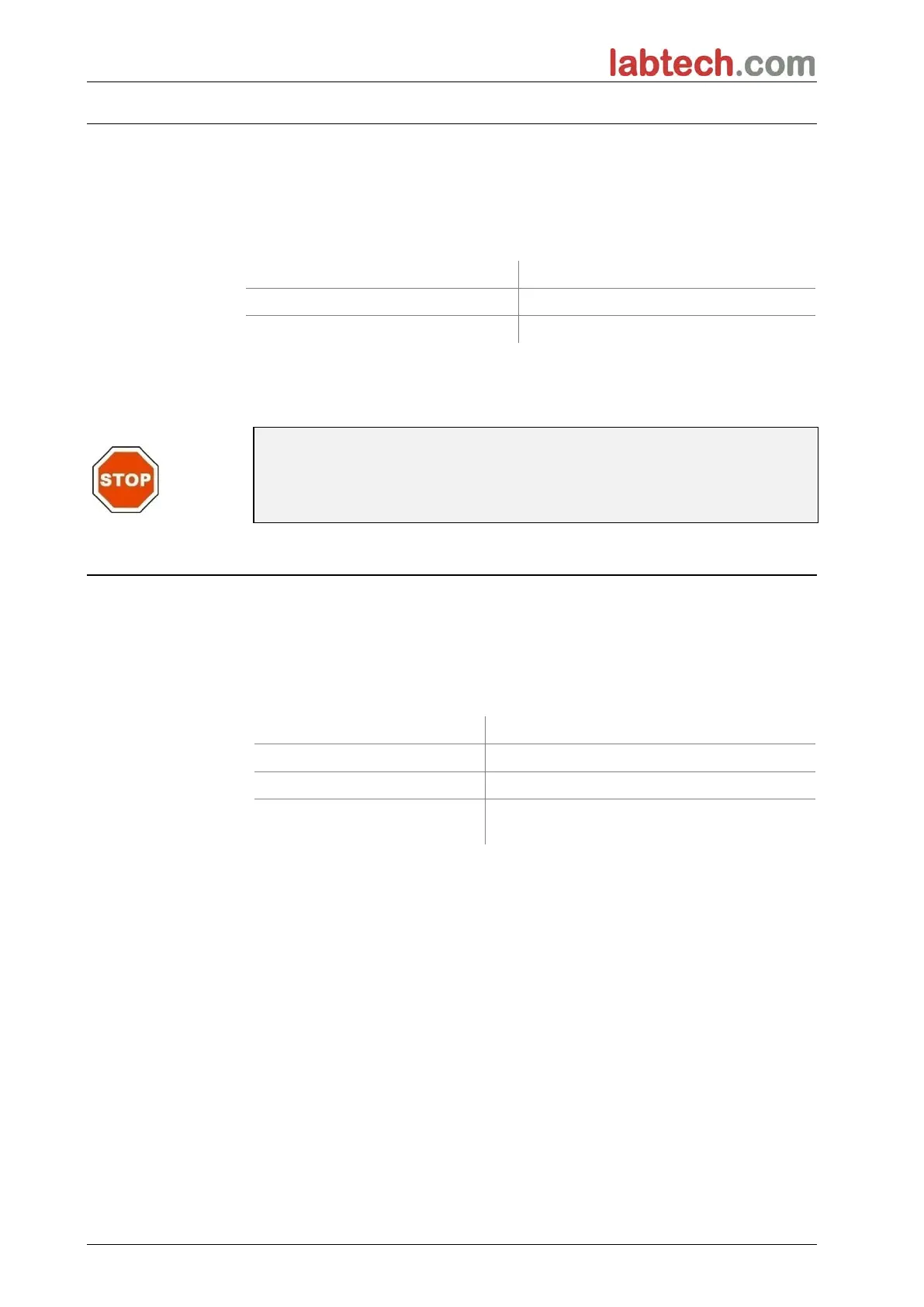3. Getting Started
14
3.2 Power Requirements
The instrument is auto-sensing for the supplied voltage. Therefore, it is not
necessary to make any changes to the voltage range. Check the voltage
specifications and ensure that the voltage supplied to the instrument is correct
according to the following specifications:
Voltage:
Basic instrument with AC adapter: 100 – 240 V AC, 50/60 Hz
Basic instrument without AC adapter: 24 V DC
If the above mentioned voltage is not available in your country, please contact
your local supplier.
Connect the instrument only to an electrical supply system with protective earth.
CAUTION
DO NOT USE THE INSTRUMENT IN AN INCORRECT VOLTAGE
RANGE. IF THE INSTRUMENT IS SWITCHED ON WITH THE
INCORRECT VOLTAGE IT WILL BE DAMAGED.
3.3 Environmental Requirements
The instrument should be placed on a flat, level surface that is free from dust,
solvents, and acidic vapors.
Vibration and direct sunlight must be avoided to ensure correct results.
Ambient Temperature:
Operation 15 °C to 35 °C (59 °F to 95 °F)
Storage -30 °C to 60 °C (-22 °F to 140 °F)
Relative Humidity:
20 % to 80 % non condensing at operation
temperature