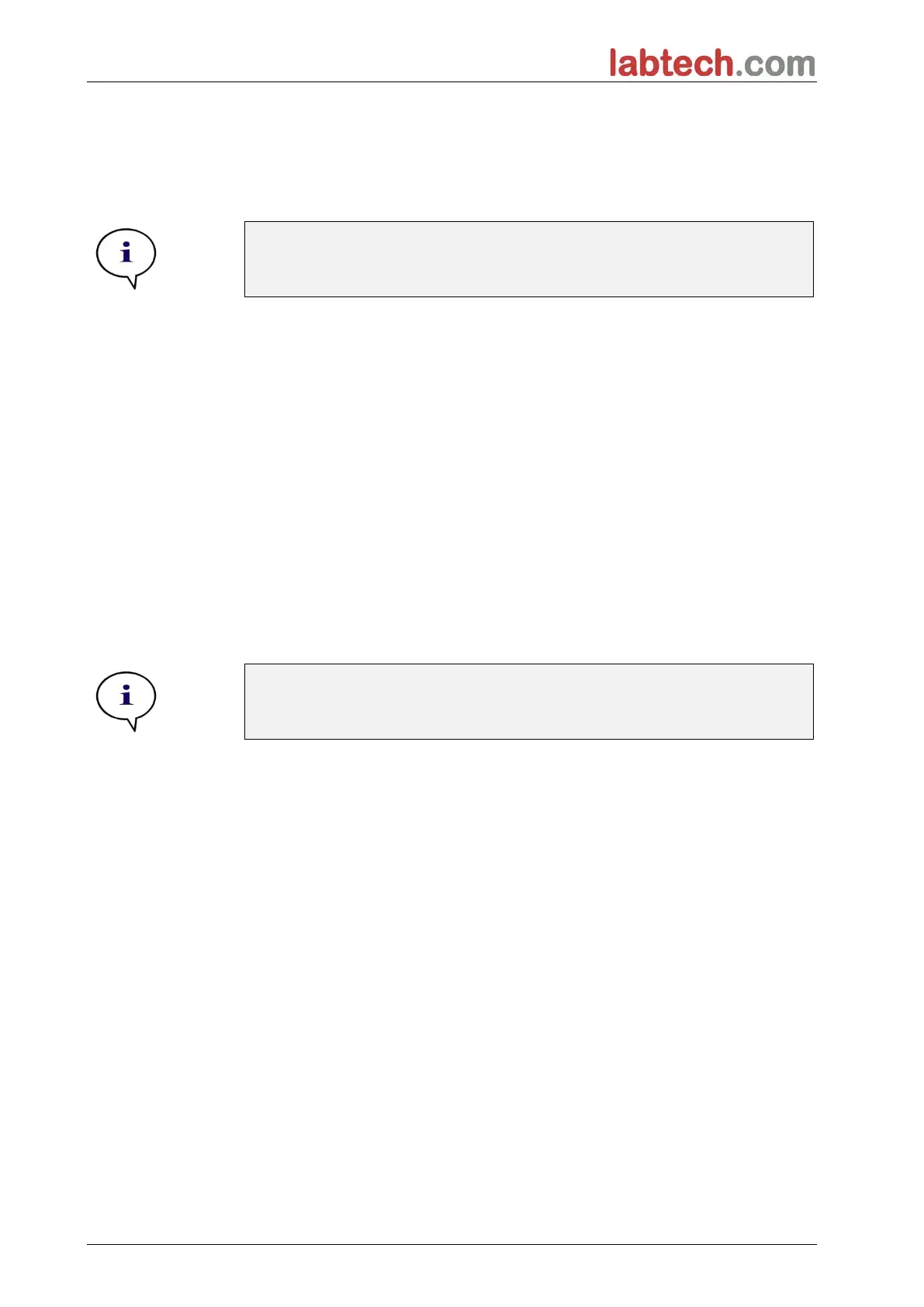3. Getting Started
18
The software can be started via the Windows Start menu by selecting LT-com in
the program group ‘Labtech’.
Note
It is very important that the person who installs the software has
administrator rights on the computer.
By default, all file types associated with LT-com for LT-4500 are stored in
corresponding subdirectories in the following directory:
...\All Users\Documents\Labtech\LT-com
3.6.3 Installation Qualification
Check successful installation of LT-com with the automatic installation
qualification program:
Start TecanIQ.exe from the Windows Start menu: Start > Programs > Labtech
> LT-com IQ.
Click Check to start the installation qualification. All installed components should
have status OK. Please contact your local supplier if any potential problem is
reported.
To close the installation qualification program, click Cancel or Exit.
Note
The installation qualification should be repeated each time LT-com is
installed or updated to a newer version.