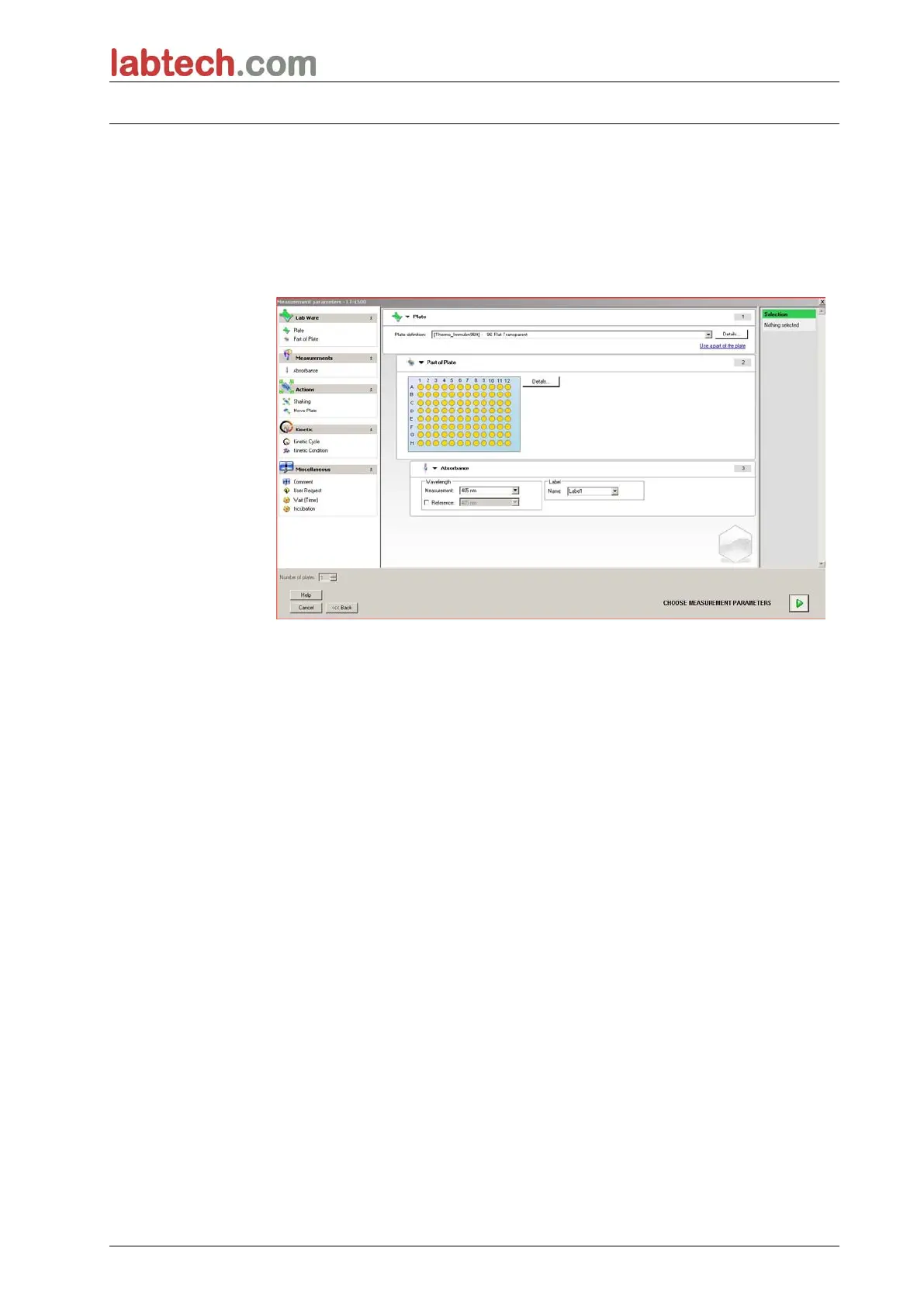3. Getting Started
21
3.7 LT-com - Measurement Parameter Editor
The Measurement Parameter Editor is used to set up workflows. Each workflow
is easily created by dragging and dropping the process steps into a sequence
according to the application. The application workflow is then visible to the user in
the workflow pane. Each process step (program element) can be copied and
pasted (using the Windows standard shortcuts Ctrl-C, Ctrl-V or context sensitive
mouse menu) and moved to the desired position in the workflow.
The Measurement Parameter Editor consists of the following items which are
described in detail in the subsequent chapters:
• Control Bar
• Workflow Pane
• Info Pane
Control bar Workflow pane
Info
pane