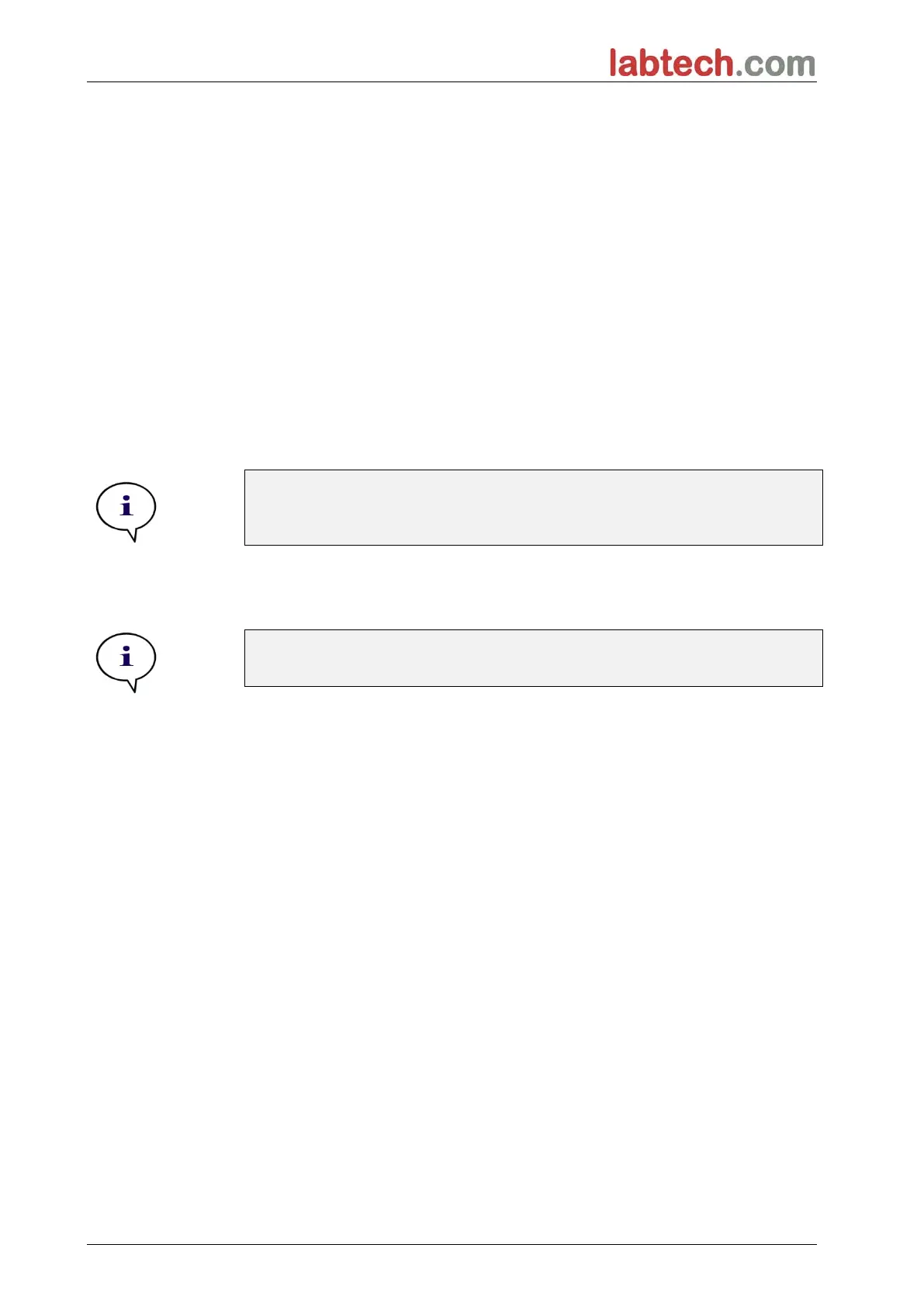3. Getting Started
20
Evaluate Results Wizard
The Evaluate Results wizard is used to view the raw data and to evaluate the
results. The evaluation parameters can be viewed and data can be re-evaluated.
Attach Signature Wizard
The Attach Signature wizard is used to sign method and workspace files.
Create/Edit a Sample ID List Wizard
The Create/Edit a Sample ID list wizard is used to create new and to edit
existing sample ID lists.
Create/Edit a Method Wizard
The Create/Edit a method wizard is used to define or edit methods.
Note
For detailed information about the software please refer to the LT-com
Instructions for Use.
Please note that some features (e.g. demo mode, licensing) described in the LT-
com Instructions for Use might not be relevant (available). However, all
necessary information is described in this IFU.