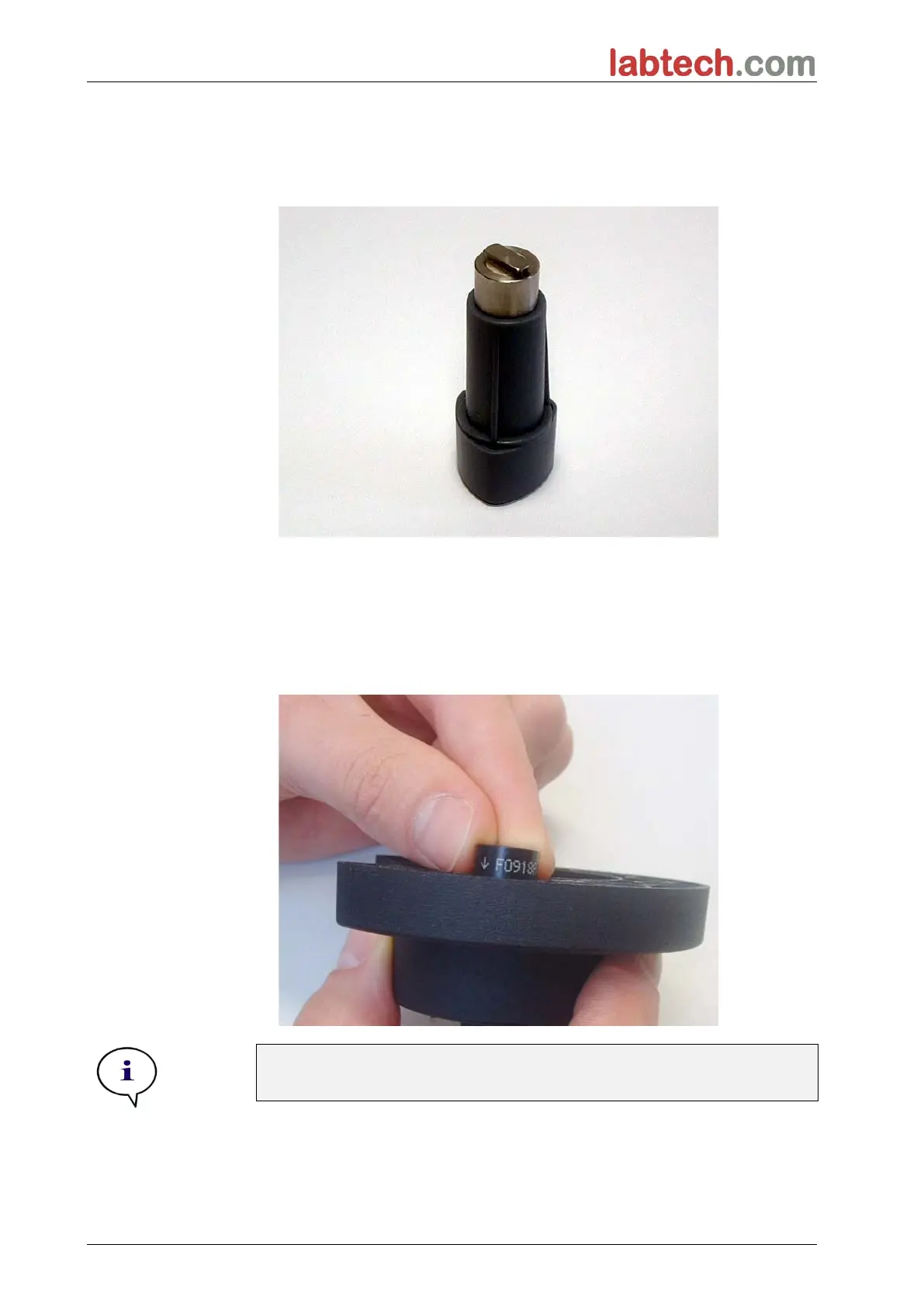7. Cleaning, Maintenance, and Disposal
76
10. When replacing a filter, use the filter assembly tool to remove the filter
from the filter slot.
Please contact your local supplier for the filter assembly tool and
available filters.
11. Align the filter assembly tool with the notch of the stop-ring. Turn the tool
and remove the stop-ring by pulling it out of the filter slot.
12. Turn the filter wheel over so that the filter slides out of the slot. Do not
use the filter assembly tool to push filters out of the filter slot, as the filter
could get scratched.
13. A new filter must be inserted into the filter slot in the correct direction
taking care not to scratch the filter or get fingerprints on it.