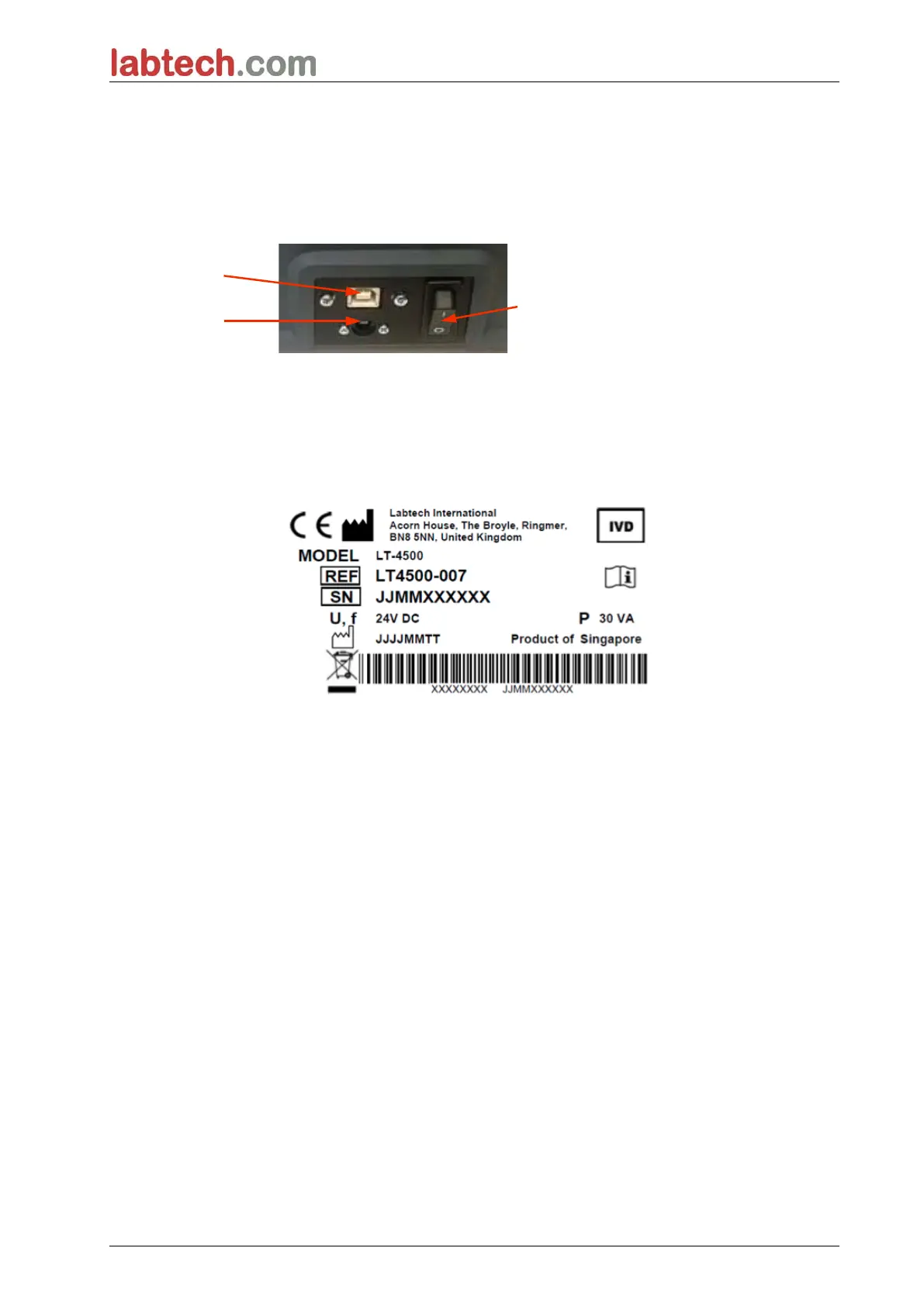4. Instrument Features
37
On the left panel of the instrument the USB port, main power switch, and main
power socket can be found.
The nameplate is attached to the bottom of the instrument.
Example Name Plate
:
Contents of the name plate (e.g. model name and article number) may vary
depending on the specific model.
For an overview of the various instruments for which these Instructions for Use
are valid, see the Declaration of Conformity on the last page of this document.
Main power switch
USB port
Main power
socket