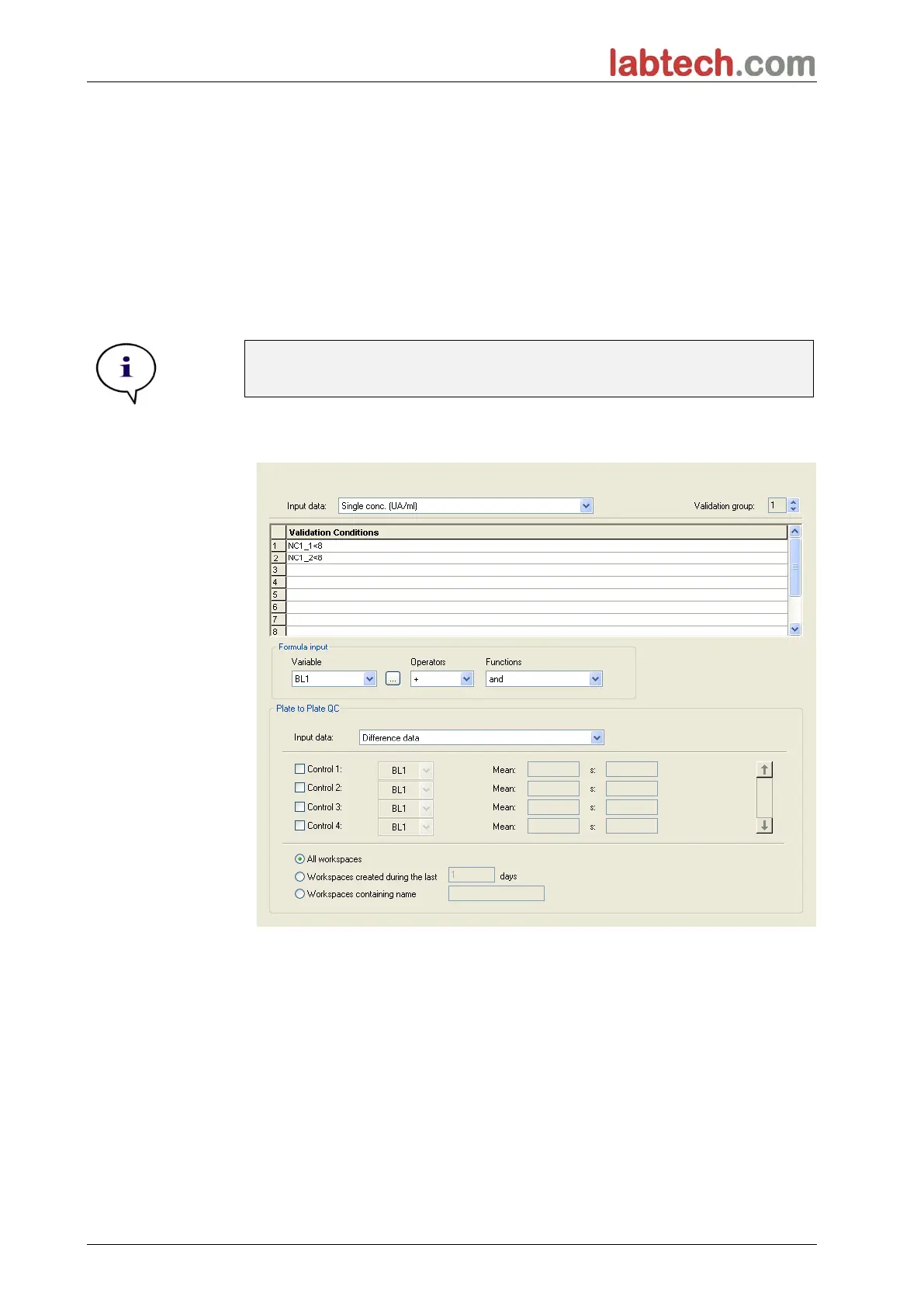6. Application Example
60
Define QC Validations
In the control bar, click QC Validations from the Evaluate data item. Validation
criteria for the test must be defined, so that the validity of the test results is
guaranteed.
In this example the following requirement must be fulfilled:
The calculated IgM-concentration of both negative controls must be under
8 UA/ml.
In the Input box, select Single conc. (UA/ml).
In the first row, type NC1_1<8
Note
NC1_1 means Negative control of experimental group 1, replicate 1.
In the second row, type NC1_2<8.
The QC Validations dialog box is now displayed as follows: