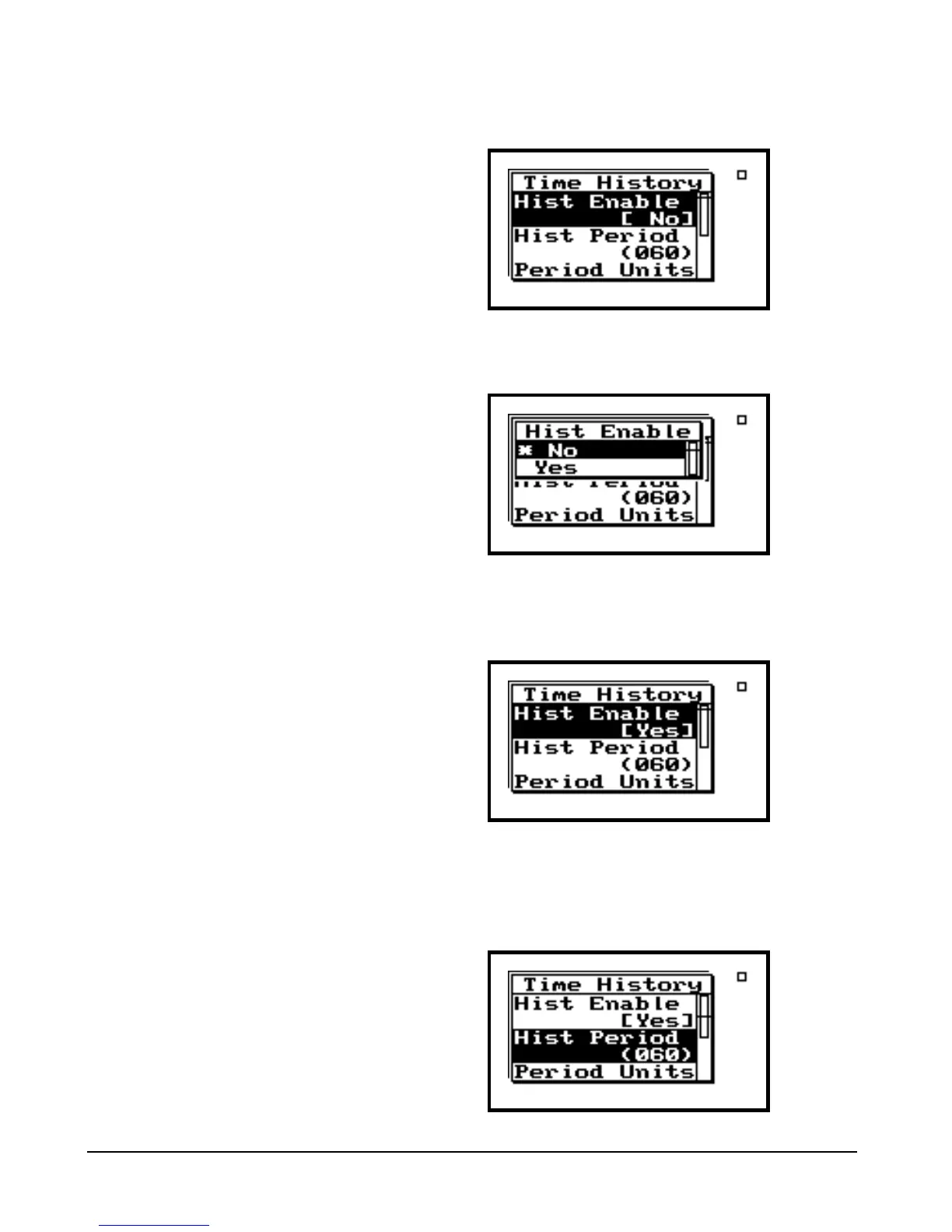6-24 System 824 Training Manual 2/19/98
Step 4 Press u or d to highlight “Hist Enable”.
Step 5 Now press c (or r) to enter the “Hist
Enable” screen.
Step 6 The choices are “Yes” or “No”. Use u or d
to highlight “Yes”. Then press c to enter
your choice.
“Hist Period” is used to establish the duration of each
Time History sample.
Step 7 Press u or d to highlight “Hist Period”.
