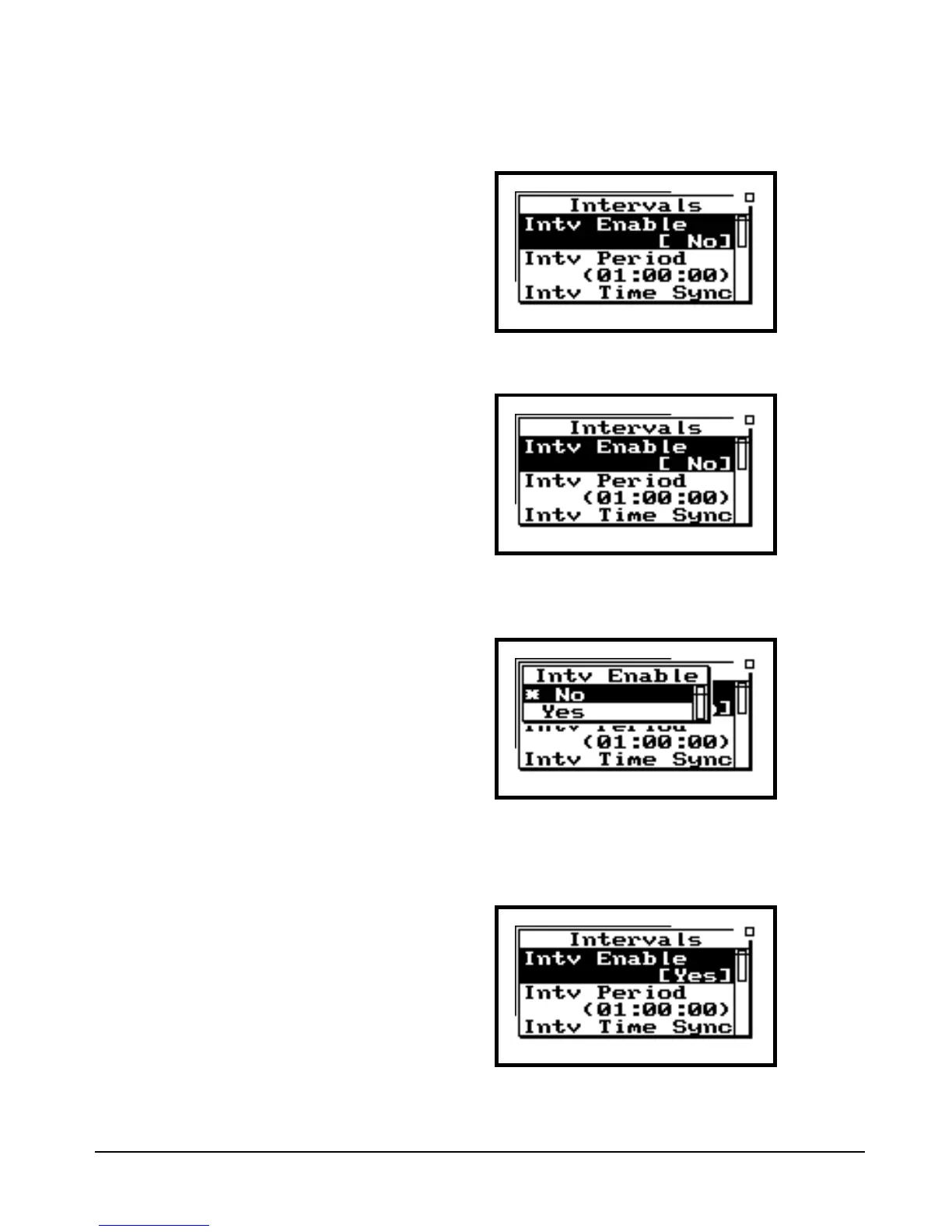2/19/98 Log - Logging Sound Level Meter (Option 01) 6-33
The choices here are: “Intv Enable”,
“Intv Period”, “Intv Time Sync”,
“Intv Save Ln’s”, “Intv Auto Stop”,
“Intv Threshold, and “Intv
Exchange”. The “Intv Enable” acti-
vates or deactivates the Intv mea-
surement function.
Step 3 Next, press c (or r) to enter the “Interval”
settings menu.
Step 4 Press u or d to highlight “Intv Enable”.
Step 5 Now press c (or r) to enter the “Intv
Enable” screen.
Step 6 The choices are “Yes” or “No”. Use u or d
to highlight “Yes”. Then press c to enter
your choice.