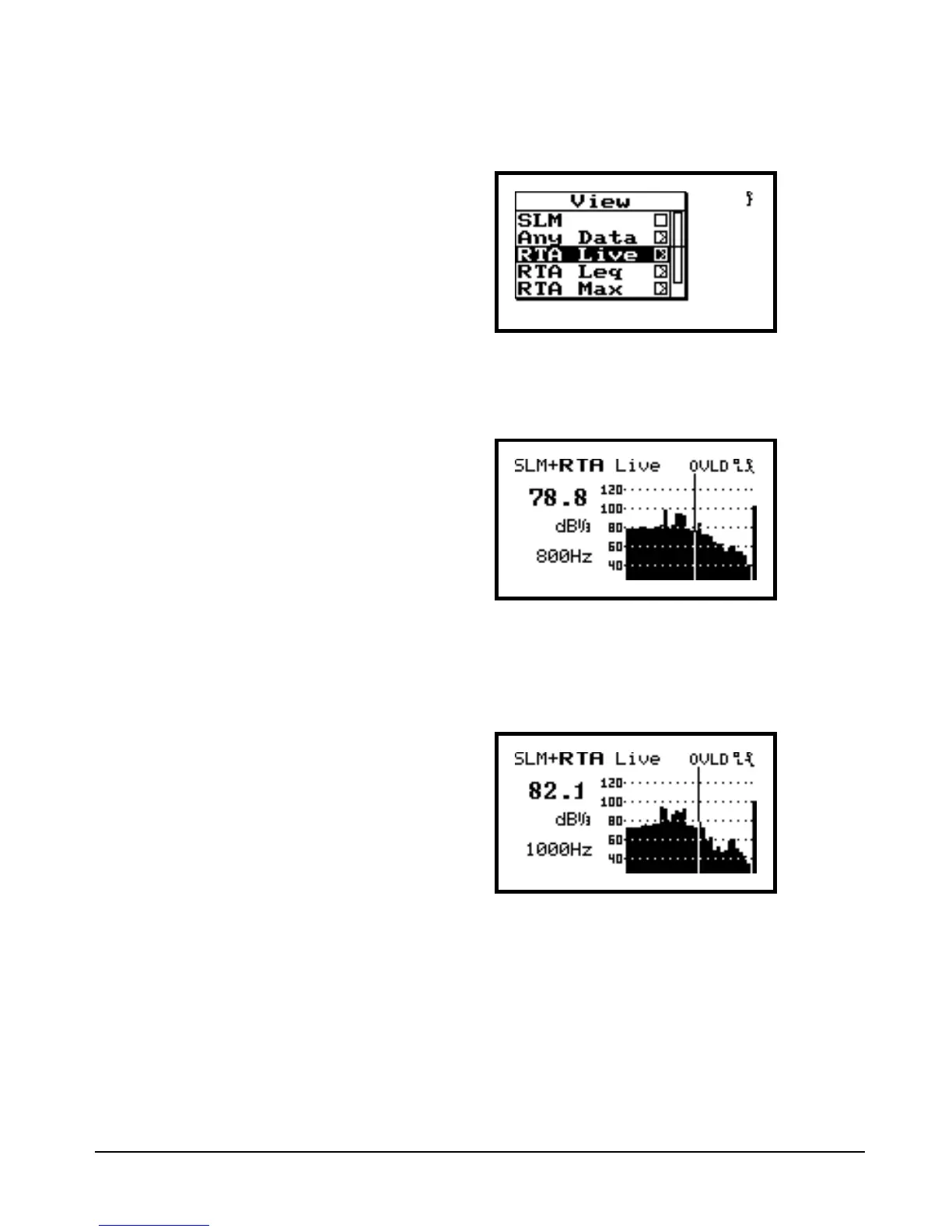2/19/98 View V 3-7
Step 1 Now press d to highlight the “RTA Live”
viewing option.
Step 2 Press c to accept this View choice.
The “SLM+RTA Live” screen is
now active as is noted at the top of
the display. Notice that RTA is now
in bold letters informing us that we
are viewing the fractional octave
band data from the 824.
In the SLM+RTA Live screen, notice
the graphical display of the 1/3
octave band data. You will also be
able to see the frequency of where the
cursor is currently located and the
dB level at that frequency.
In this sample, we are looking at the 800 Hz band. You
can move the cursor to other 1/3 octave band frequen-
cies by pressing the left or right arrow keys. Press
rto move the cursor to the 1000 Hz. 1/3 octave band.
You can view the overall summation of frequencies by
sequentially pressing r to the last visible frequency