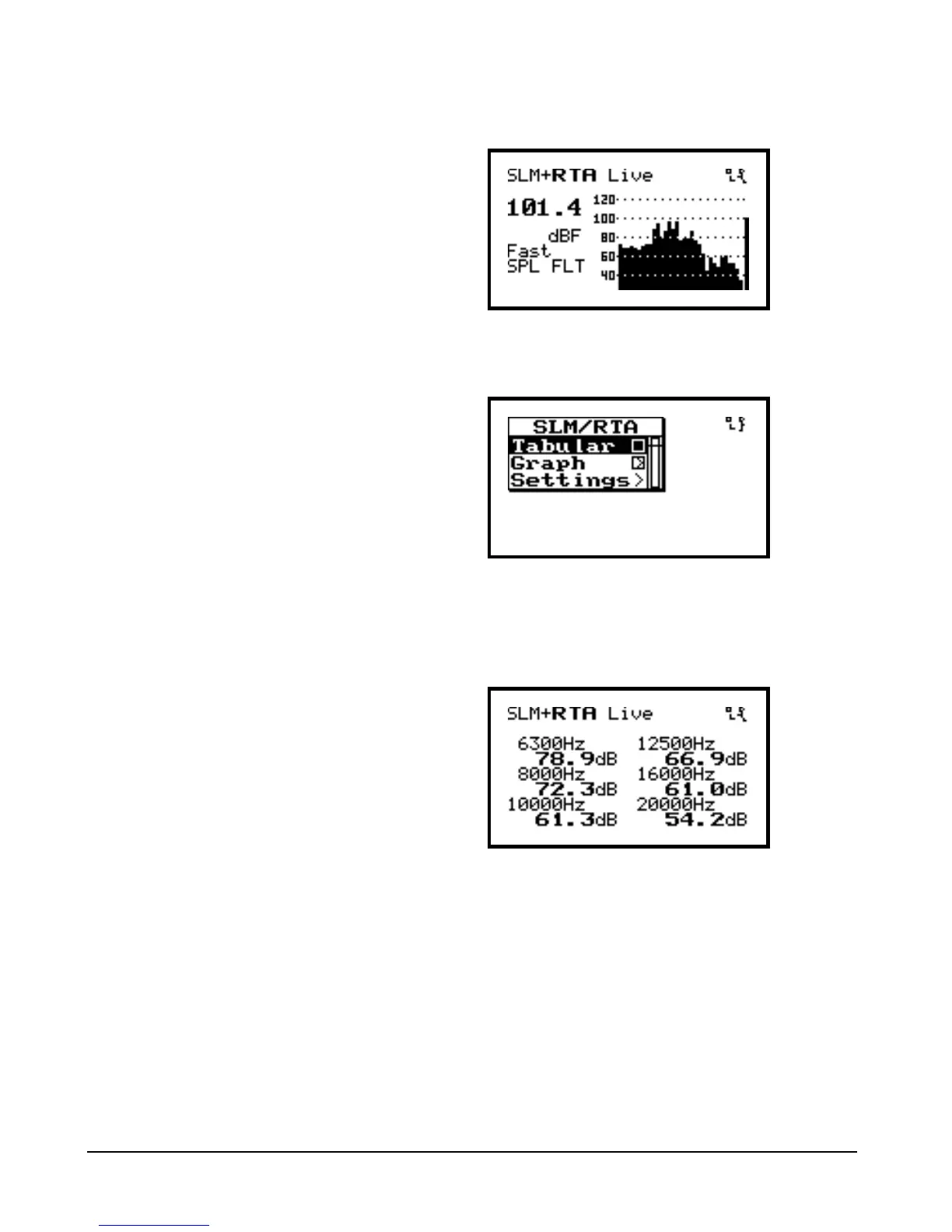3-8 System 824 Training Manual 2/19/98
band.
Now press c to access additional RTA viewing
options.
Step 3 First verify that the “Tabular” option is high-
lighted. Then press c. The display will now
show the 1/3 octave band data in tabular for-
mat rather than graphic.
Step 4 Pressing the left and right arrow keys (l or
r) will scroll through all of the frequencies
and amplitudes. When you have finished,