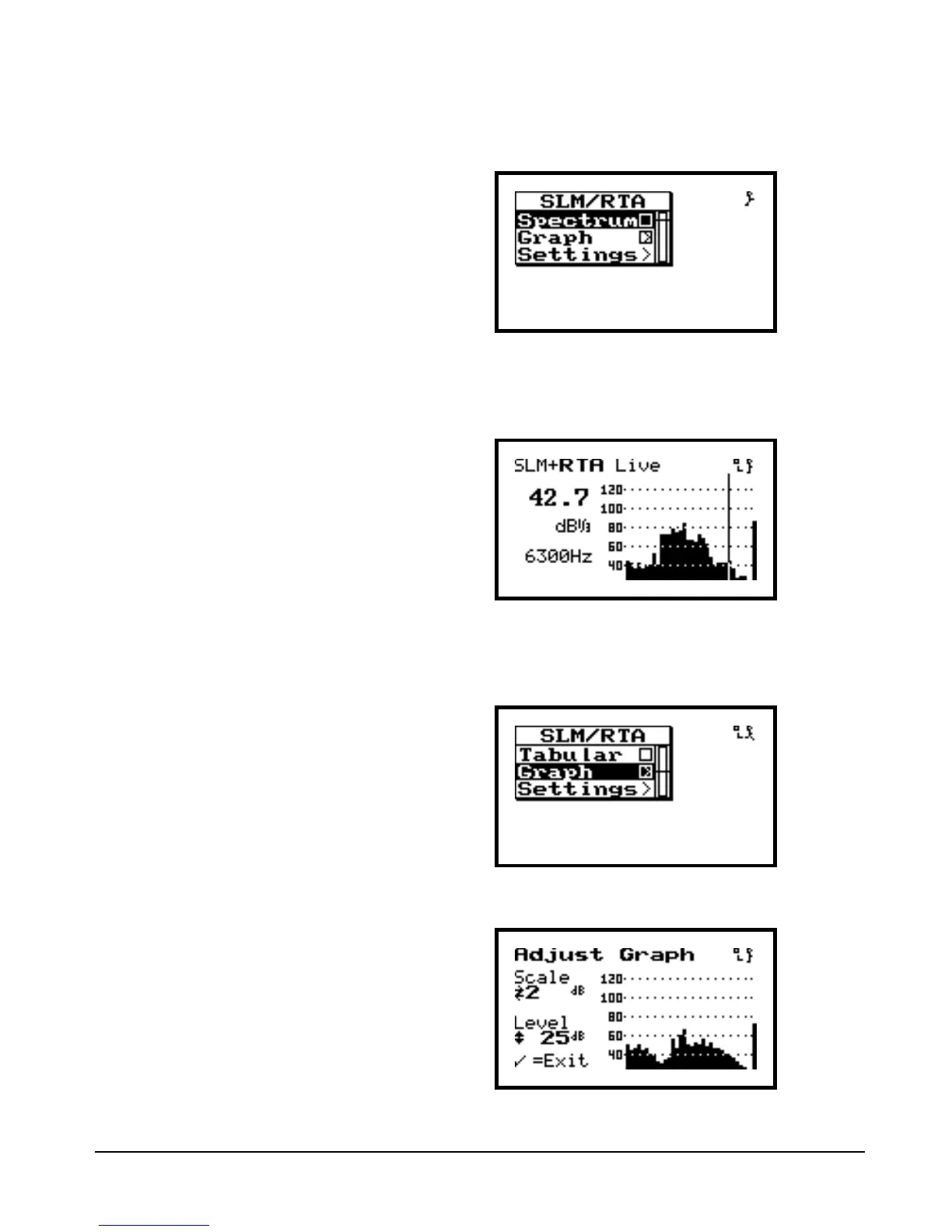2/19/98 View V 3-9
press c again to re-enter the SLM/RTA view-
ing options.
Step 5 With “Spectrum” highlighted, press c to
switch the display back to the graphical for-
mat.
Step 6 Press c again to re-enter the SLM/RTA view-
ing options. Now press d to highlight the
“Graph” options.
Step 7 Press c to enter the “Adjust Graph” screen.