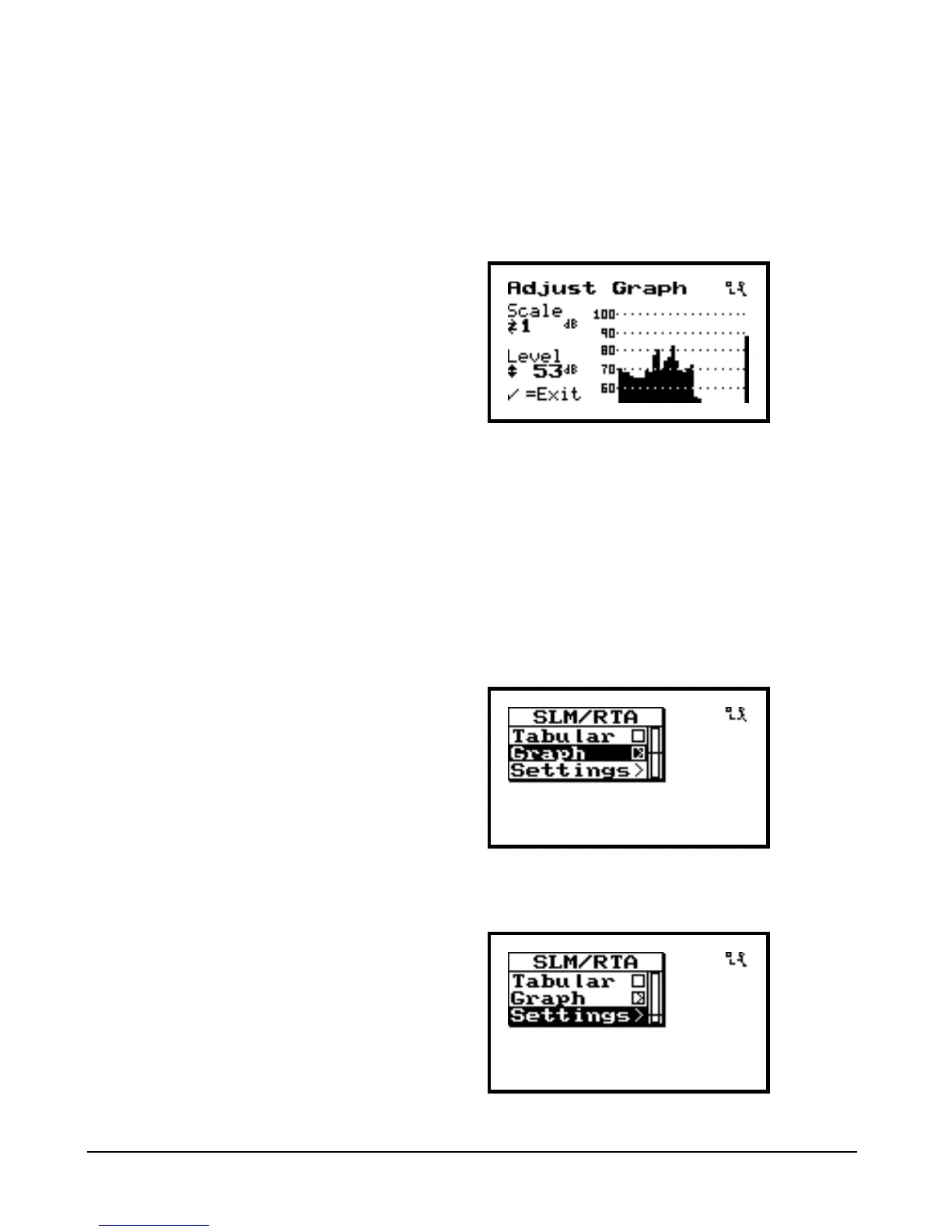3-10 System 824 Training Manual 2/19/98
Step 8 The Scale and Level of the displayed graphic
can be adjusted now. Pressing the right or left
arrows controls the Scale settings. You can
expand or magnify the display by pressing
the right arrow. The left arrow compresses the
display. Press r.
Notice the expanded vertical scale. Pressing the up or
down arrow controls the level. This moves the mea-
surement up or down within the display. Press d and
u a few times to see the measurement move verti-
cally within the display. Using both the Scale and Level
adjustments lets you focus in on areas of interest in the
measurement.
Step 9 Press c twice to return to the SLM/RTA
viewing options.
Step 10 Now press d to highlight the “Setting”
options. Then press c.