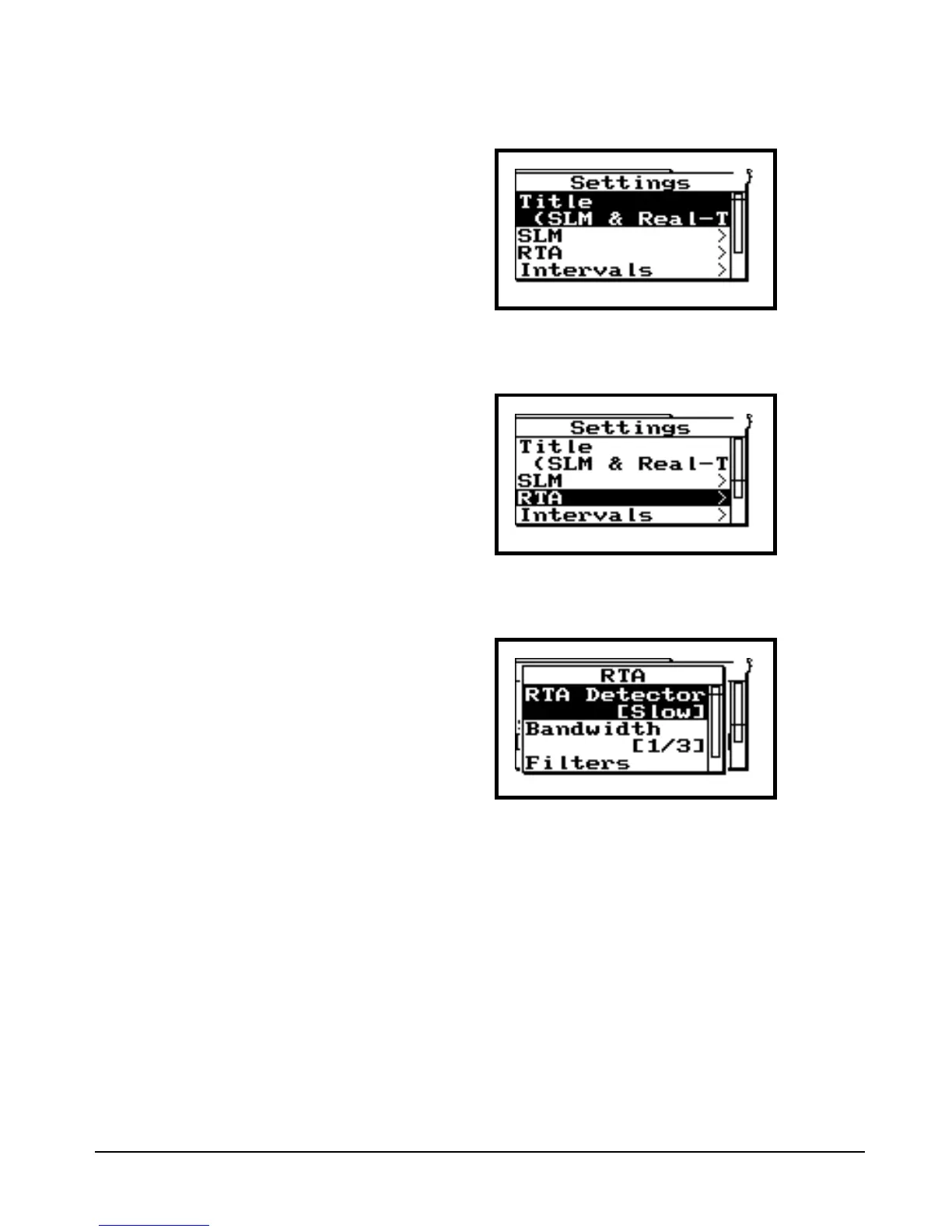2/19/98 View V 3-11
Step 11 Now press c to enter Setting.
Step 12 Press d to highlight the RTA settings
option.
Step 13 Next, press c (or r) to enter the RTA set-
tings menu.
Filters is used to conserve power.
Setting the filter to12.5 KHz is less
energy consuming than using 20
KHz
Here we can change the settings for the RTA Detector
(Fast, Slow), the fractional octave Bandwidth (1/3, or
1/1), and upper Filters frequency (low pass 12.5 kHz
or 20 kHz) can be modified here. Now let’s change the
Bandwidth from 1/3 octave to 1/1 octave.
