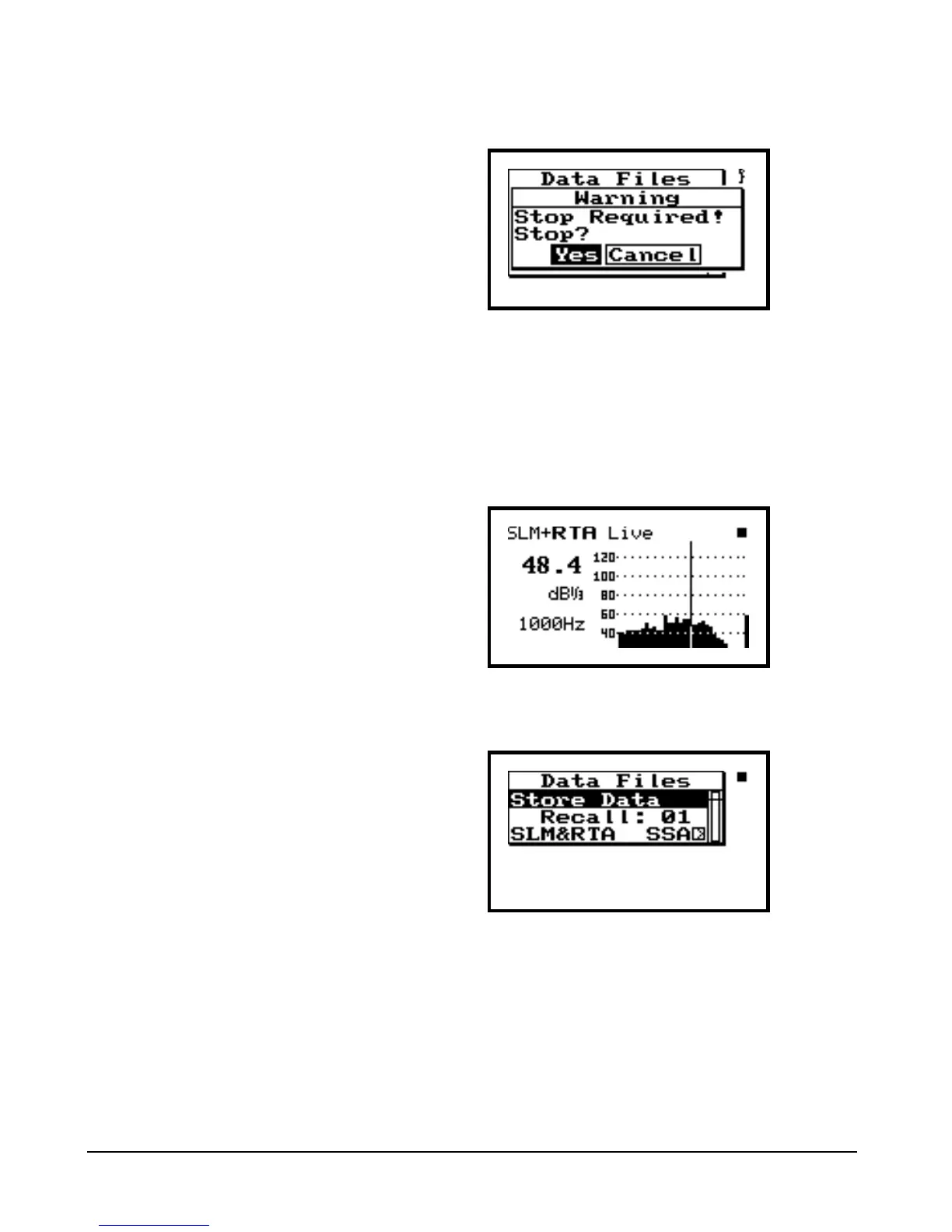4-2 System 824 Training Manual 2/19/98
message on the screen.
If the 824 is stopped, this message does not appear and
the data is immediately stored.
Step 2 Press c to stop the 824 and store the current
data. The 824 will beep to signify that the data
storage has occurred, and return the display
to the previously active View screen.
Step 3 To examine previously stored data, press
DATA D.