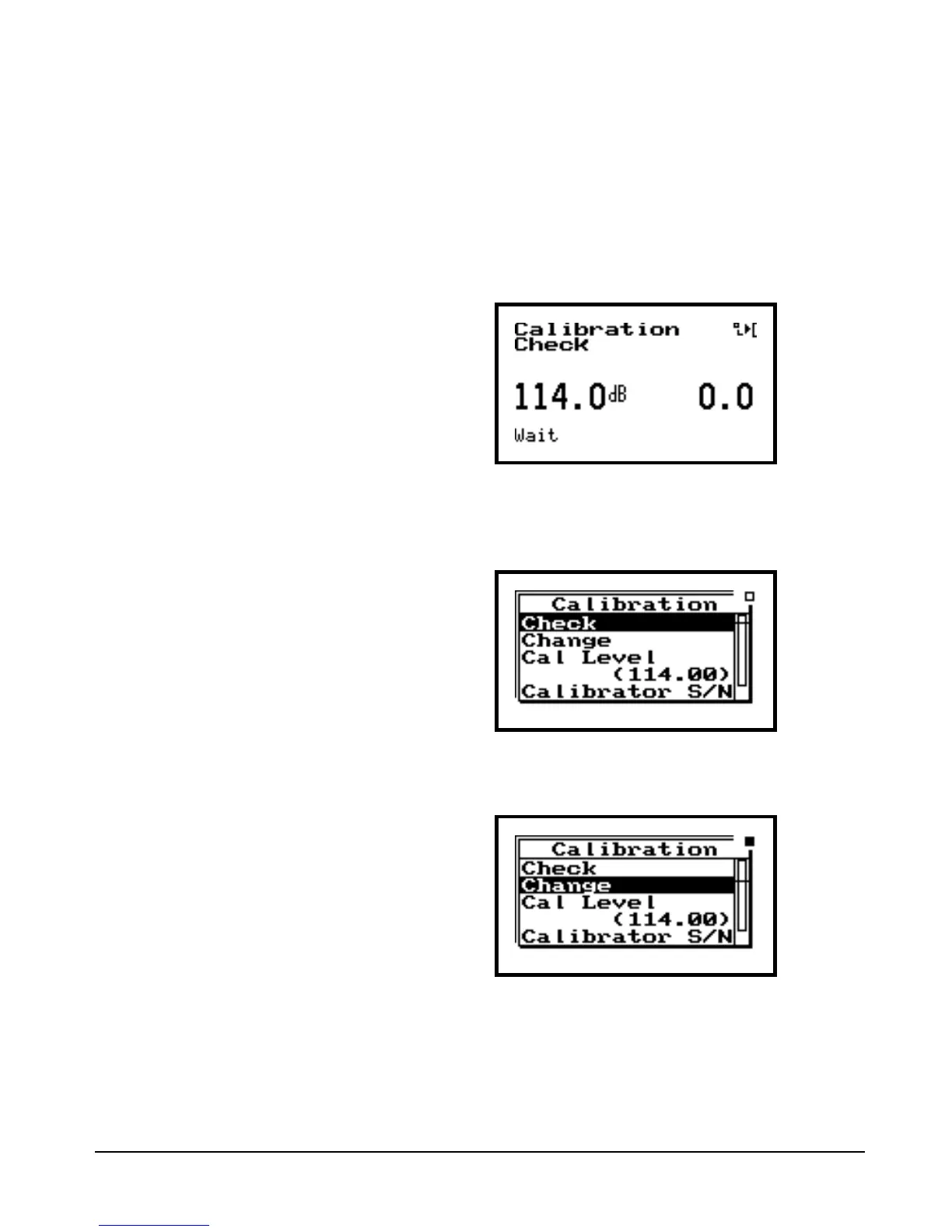2/19/98 Tools T 5-7
Next, connect a microphone calibrator to the 824’s
microphone. Then turn the calibrator on. (Note: the
calibrator dB output level should match the number
associated with “Cal Level” in the Calibration menu. If
it does not, skip to “Cal Level” now and change the
value to match your calibrator).
Step 6 Press r to perform a calibration check.
Step 7 The system will go through a calibration
check. Upon completion, press TOOLS T to
return to the Calibration menu.
Step 8 To change the calibration press d to high-
light “Change in the Calibration menu.
Step 9 Next, connect a microphone calibrator to the
824’s microphone. Press r to perform a cali-
bration change. The following screen may