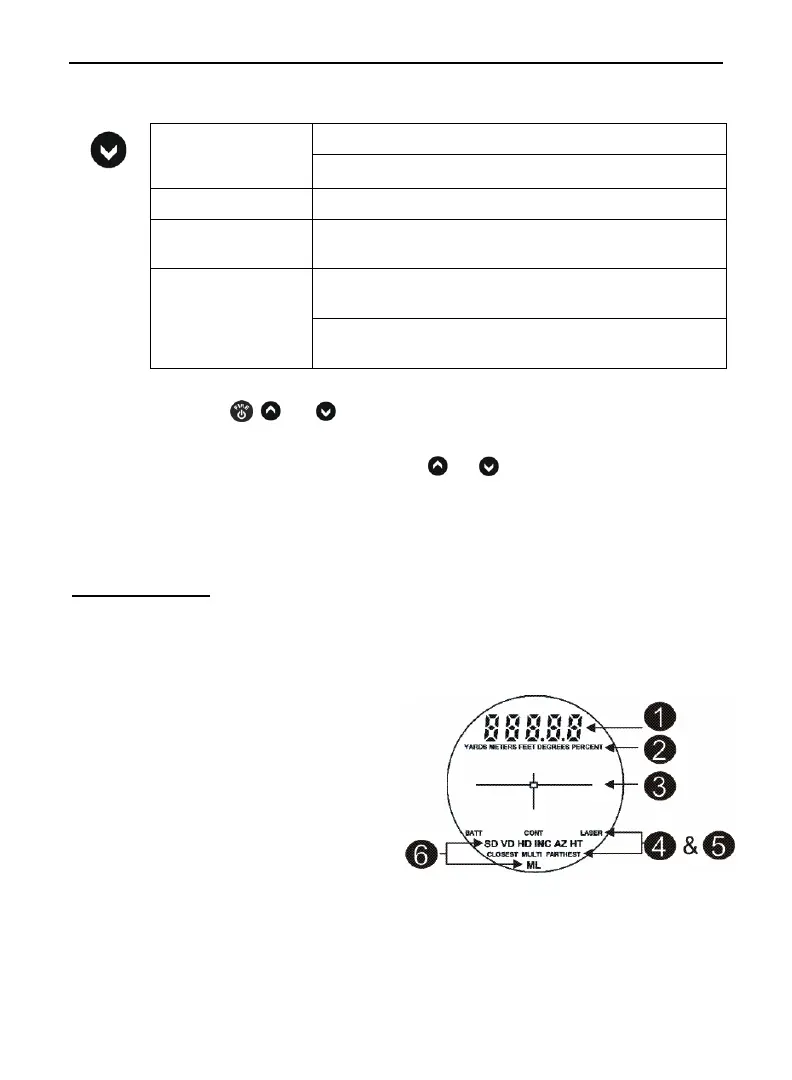LTI TruPulse 360R User’s Manual Page 11
Copyright (c) [2017] Laser Technology, Inc. All Rights Reserved. Unauthorized duplication, in whole or in part, is strictly prohibited.
(DOWN)
Measurement Modes
Press to scroll to the next Measurement Mode.
Press-and-hold 4 seconds to access the System Setup Modes.
Height Routine
Exits the Height Routine.
Target Modes
System Setup Modes
Press to scroll to the next option.
Calibration Routines
When “no””CAL” or “YES””CAL” displayed, press to scroll
to the next option.
Press-and-hold 4 seconds to abort the calibration and return to
the Measurement Mode. Previous calibration is restored.
Note: It is possible to restore the TruPulse 360R's default settings. Simultaneously
press-and-hold the
, , and buttons. For more information, see page 17.
Powering OFF the TruPulse
To power OFF the unit, simultaneously press-and-hold
and for 4 seconds. To conserve
battery power, the TruPulse 360R's powers itself OFF if no button presses are detected after a
specified length of time:
o Bluetooth OFF): 2 minutes
o Bluetooth ON: 30 minutes
Display Indicators
Figure #6 shows the LCD in-scope display. The TruPulse 360R’s internal software is organized
into options. Each option represents a specific measurement or setup function and has a
corresponding display indicator. Refer to the figure and table below for information about
each indicator.
Note: A liquid crystal display (LCD) is mounted
within the optical system and when activated,
displays a reticle for targeting, yards / meters,
and the display indicators. Inherent in the
manufacturing process are small black spots that
appear in the optical system. These are a natural
characteristic of the LCD and cannot be fully
eliminated in the manufacturing process. These
small black spots do not affect the distancing
performance of the unit.
Figure #6
