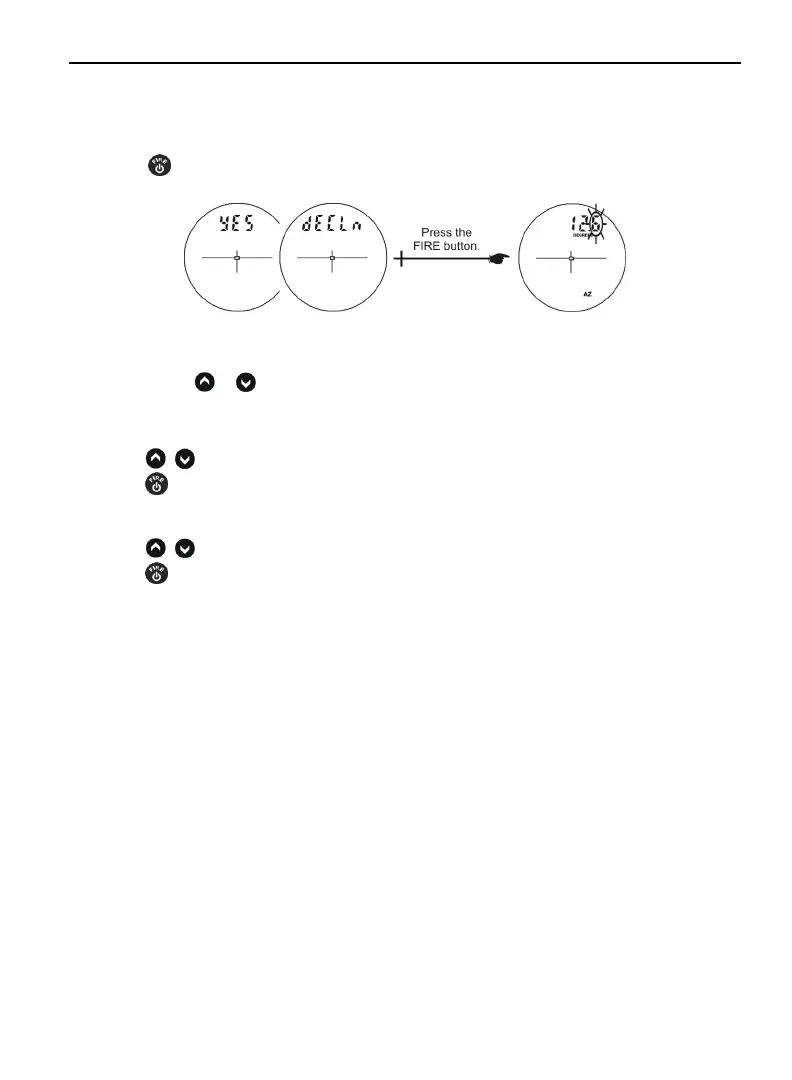LTI TruPulse 360R User’s Manual Page 28
Copyright (c) [2017] Laser Technology, Inc. All Rights Reserved. Unauthorized duplication, in whole or in part, is strictly prohibited.
Entering a Declination Value
When the Declination Menu is displayed and "YES dECLn" appears in the Main display,
press
to enter a declination value.
Figure #17
The declination value can be aborted at any time during the procedure with a long
press of
or . If the value is aborted, the unit restores the previously stored
declination value.
1. The right-most digit flashes, indicating that it can be edited.
Press
/ to increase/decrease the flashing digit.
2. Press
to accept the digit edit and move the edit to the next significant digit.
3. After the 3rd significant digit is edited, the entire value flashes.
Note: The edit range is ±39.9 degrees.
4. Press
/ to toggle the value from positive (+) to negative (-).
5. Press
to accept the final value.
When an azimuth measurement is displayed, "d" appears as the left-most character in
the Main Display as a reminder that a declination value has been entered.
