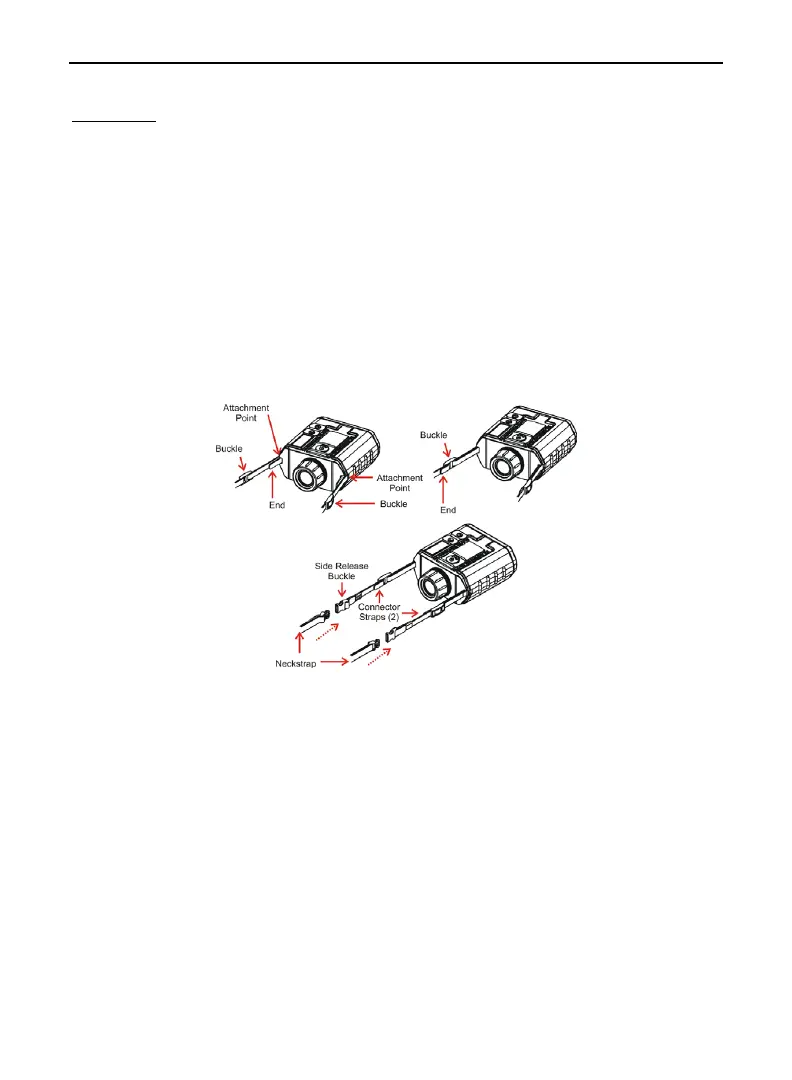LTI TruPulse 360R User’s Manual Page 16
Copyright (c) [2017] Laser Technology, Inc. All Rights Reserved. Unauthorized duplication, in whole or in part, is strictly prohibited.
Neck Strap
To attach the neck strap:
1. Find the two Attachment Points located on the rear panel of the TruPulse 360R.
2. Insert the end of one of the connector straps into one side of the eyelet opening and feed
it through to the other side.
3. Feed the strap up from the bottom of the buckle, then over the center of the buckle and
back down through the other side.
4. Pull the strap to take up any slack and tighten the strap to simply have a loop that is fed
through the eyelet.
5. Repeat steps 2-4 to attach the other connector strap to the other side of the TruPulse
360R.
6. Attach one end of the neckstrap into the side release buckle of one of the connector
straps.
7. Attach the other end of the neckstrap to the side release buckle of the other connector
strap.
Make sure the strap is straight when attaching it to the G7 BR2. This will help
you avoid uncomfortable twists in the strap that will rub your neck.
Before use, check to make sure the neckstrap is secure. Failure to do so may
result in the BR2 hitting the ground or other object.
The neckstrap may also be attached to the carrying case.
Figure #9
