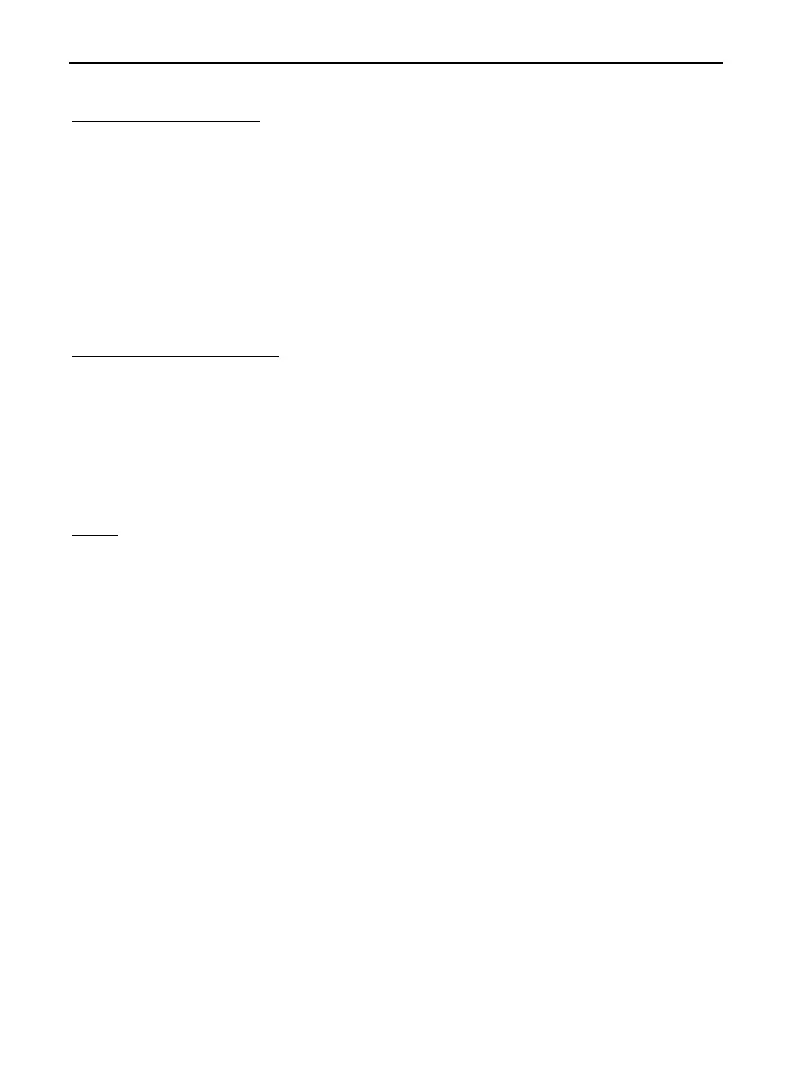LTI TruPulse 360R User’s Manual Page 43
Copyright (c) [2017] Laser Technology, Inc. All Rights Reserved. Unauthorized duplication, in whole or in part, is strictly prohibited.
Optional Remote Trigger
It is possible to remotely trigger the TruPulse 360R and take a measurement by using an external
computer, data collector, or switch closure. Remote triggering is accomplished by providing an open
collector closure to ground or an active low TTL or RS232 level signal to the 'trigger' pin on the
serial connector. This option requires a special order download cable that connects the remote trigger
signal from the TruPulse 360R to the 'RTS' output signal of a computer's serial port.
When using a serial cable with a remote trigger connection, care must be taken in controlling the
state of the RTS signal from the host computer. Often times the default state of the RTS signal will
be low, causing an inadvertent trigger of the TruPulse 360R. Since the remote trigger signal is
treated the same as a button press on the TruPulse 360R, holding the signal low is identical to
holding down a button, which prevents a response to any additional keys that are pressed.
Download Message Format
The CR400 data format follows the guidelines of the NMEA Standard for interfacing Marine
Electronic Navigational Devices, Revision 2.0. NMEA 0183 provides for both standard and
proprietary data formats. Since none of the standard formats are useful for the data transferred from
the TruPulse 360R, special proprietary formats are used. Rules described in the NMEA standard
governing general message structure, leading and trailing characters, numeric values, delimiting
character, checksums, maximum line length, data rate, and bit format are followed exactly. As
required by NMEA 0183, the CR400-format does not respond to unrecognized header formats,
malformed messages, or messages with invalid checksums.
Query
The TruPulse 360R accepts Criterion 400 format requests for the firmware version ID.
The instrument will not respond to an invalid query. The format is as follows:
$PLTIT,RQ,ID<CR><LF>
$PLTIT The Criterion 400 message identifier.
RQ Indicates a request message.
ID Indicates the request type.
<CR> Carriage return.
<LF> Optional linefeed.
The instrument's response is as follows:
$PLTIT,ID, model,versionid *csum<CR><LF>
$PLTIT The Criterion 400 message identifier
ID Identifies the message type.
model Indicates the model.
versionid The main firmware revision number.
*csum An asterisk followed by a hexadecimal checksum.
The checksum is calculated by XORing all the
characters between the dollar sign and the asterisk.
<CR> Carriage return.
<LF> Linefeed.
Example Version ID Message
Request: $PLTIT,RQ,ID
Response: $ID,TP360 MAIN,3.28*00
