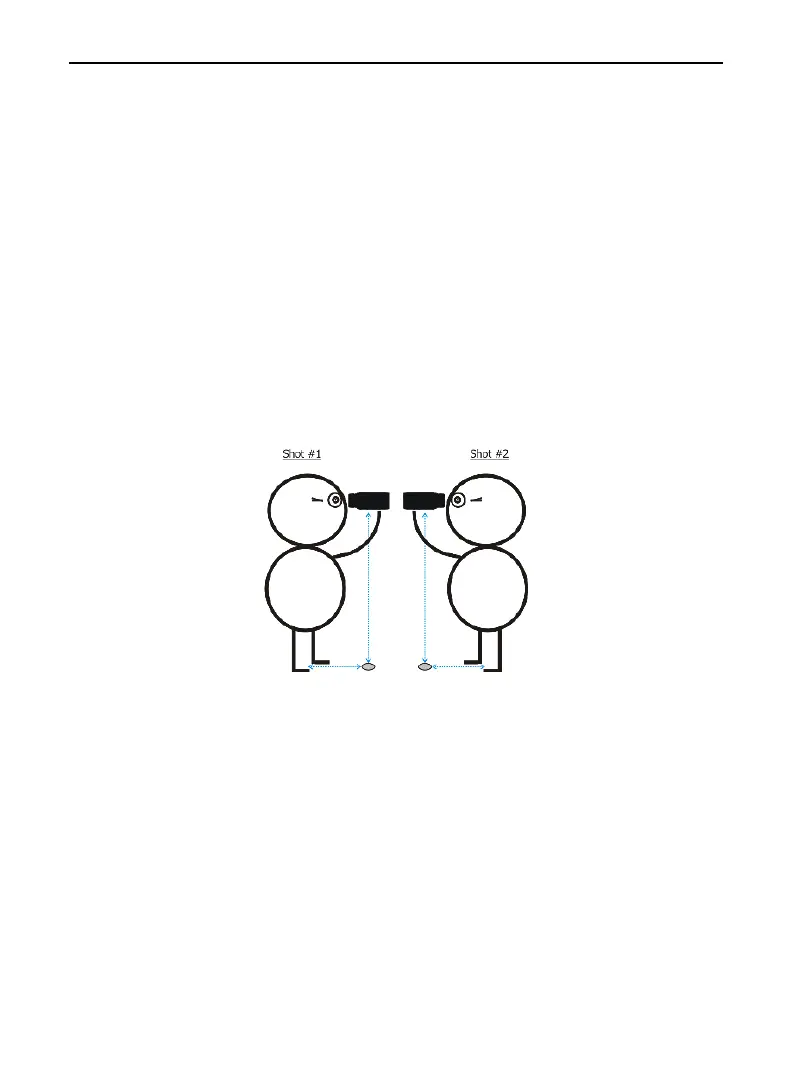LTI TruPulse 360R User’s Manual Page 39
Copyright (c) [2017] Laser Technology, Inc. All Rights Reserved. Unauthorized duplication, in whole or in part, is strictly prohibited.
Improving the Accuracy of Handheld Results
During the Missing Line Routine, it is important that the TruPulse 360R stay positioned above one
particular point on the ground.
• Mounting the TruPulse 360R on a monopod or tripod will improve the accuracy of your
results. When aiming to target #2, you can rotate the monopod or tripod without changing the
location of the TruPulse 360R.
• If you are using the TruPulse 360R handheld, your body will usually a have a swinging
motion as you aim to target #2. There are some steps you can take that should improve the
accuracy of your results:
1. Before you take "SHot1", drop an object, such as a coin, on the ground.
2. Place your feet on either side of the coin, so the coin is centered between your feet and
the TruPulse 360R is directly above the coin. See Figure #25.
3. Shoot point #1.
4. While keeping the TruPulse 360R directly above the coin, aim to target #2.
Being careful not to make a big swinging motion, reposition your feet on both sides of
the coin. See Figure #25.
5. Shoot point #2.
If AZ calculations are not correct, please refer to the Troubleshooting Section, page 53.
Figure #25
