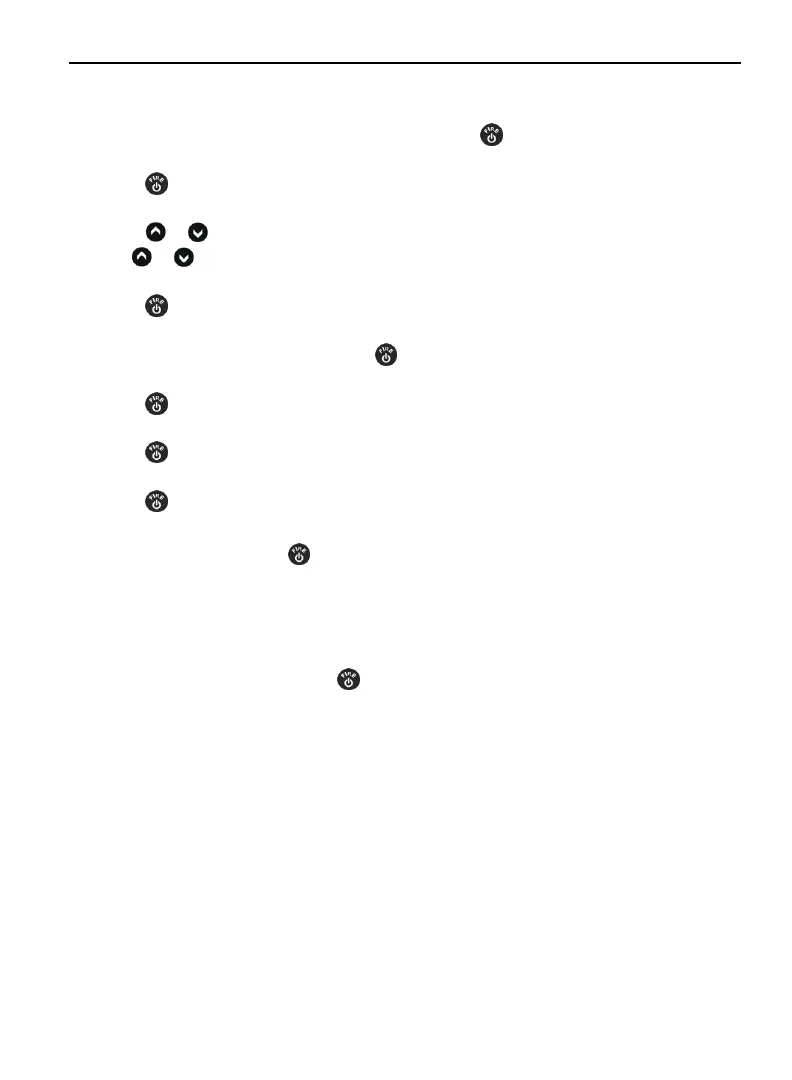LTI TruPulse 360R User’s Manual Page 24
Copyright (c) [2017] Laser Technology, Inc. All Rights Reserved. Unauthorized duplication, in whole or in part, is strictly prohibited.
1. Position the TruPulse 360R on a flat, relatively level surface (15 degrees of level). The lenses
should be facing forward as shown in Figure #14-1. Press
to store the first calibration point.
2. Rotate the TruPulse 360R 90 degrees, the lenses should be facing down as shown in Figure #14-2.
Press
to store the second calibration point.
3. Rotate the TruPulse 360R 90 degrees, the lenses should be facing back as shown in Figure #14-3.
Press
or to store the third calibration point. Be careful to do a short press when you press
the
or . If you do a long press, the calibration routine will be aborted.
4. Rotate the TruPulse 360R 90 degrees, the lenses should be facing up as shown in Figure #14-4.
Press
to store the fourth calibration point.
5. Rotate the TruPulse 360R 90 degrees along the optical axis, the lenses should be rotated, facing
forward as shown in Figure #14-5. Press
to store the fifth calibration point.
6. Rotate the TruPulse 360R 90 degrees, the lenses should be facing down as shown in Figure #14-6.
Press
to store the sixth calibration point.
7. Rotate the TruPulse 360R 90 degrees, the lenses should be facing back as shown in Figure #14-7.
Press
to store the seventh calibration point.
8. Rotate the TruPulse 360R 90 degrees, the lenses should be facing up as shown in Figure #14-8.
Press
to store the eighth calibration point.
9. Look through the eyepiece, either a pass or fail message appears in the Main Display.
PASS: Press the
to return to the Measurement Mode.
FAiL1: Excessive motion during calibration. Unit was not held steady.
FAiL2: Magnetic saturation error. Local magnetic field too strong.
FAiL3: Mathematical fit error.
FAiL4: Calibration convergence error.
FAiL6: Orientations were wrong during the calibration.
If a "FAiL" message appears, press
.
The message “no””CAL” will be displayed allowing you to
do a new calibration. See step # 3 page 22. If the calibration fails, the previous calibration is
restored.
