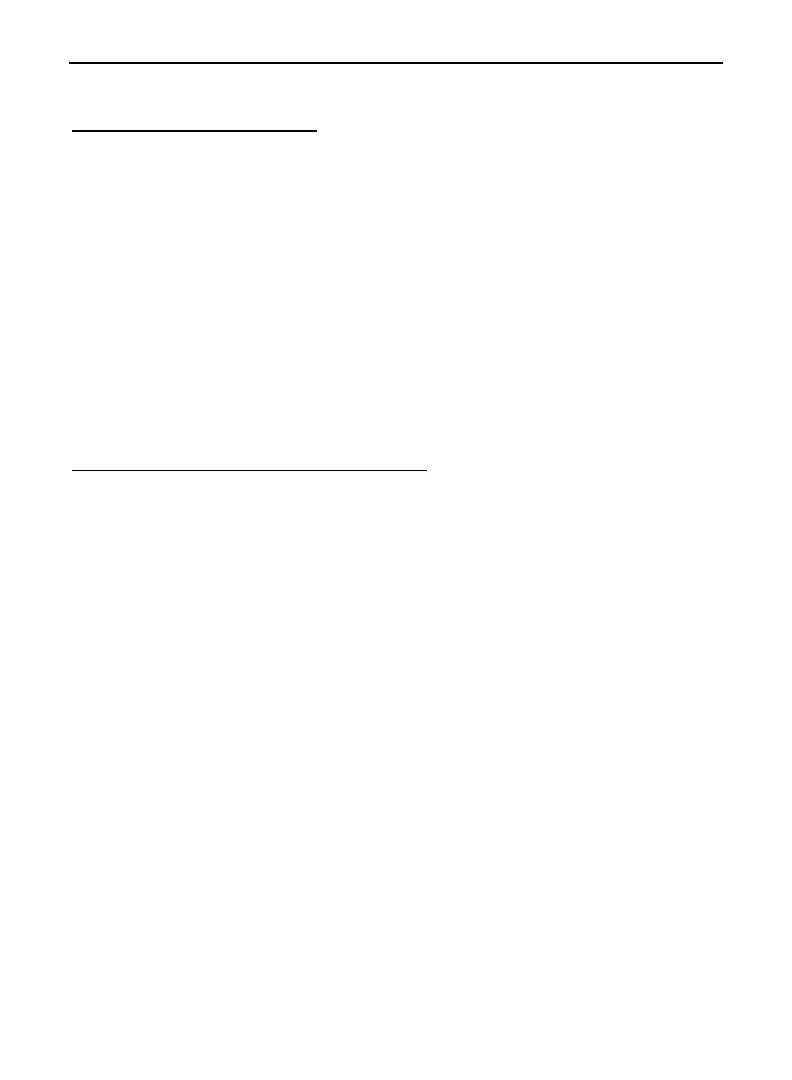LTI TruPulse 360R User’s Manual Page 5
Copyright (c) [2017] Laser Technology, Inc. All Rights Reserved. Unauthorized duplication, in whole or in part, is strictly prohibited.
Unpacking Your TruPulse 360R
When you unpack your TruPulse 360R, check to make sure that you received everything that you
ordered, and that it all arrived undamaged.
Basic Package
• TruPulse 360R Carrying Case
• Eyepiece Cover
• Lens Cloth
• Neck Strap
• User's Manual
• Battery
Compatible Accessories
● Data Download Cable ● Foliage Filter ● Tripod / Monopod
To learn more about any of the items listed above, please contact your LTI
Sales Representative or an Authorized LTI Distributor.
Understanding How the TruPulse 360R Works
The TruPulse 360R consists of a laser range sensor, an integrated tilt sensor, compass and a digital
processor. The TruPulse has three buttons that access the unit's internal software, which controls the
integrated sensors.
LCD Display
A liquid crystal display (LCD) is mounted within the optical system and when activated, displays a
reticle for targeting, yards / meters, and the display indicators. Inherent in the manufacturing process
are small black spots that appear in the optical system. These are a natural characteristic of the LCD
and cannot be fully eliminated in the manufacturing process. These small black spots do not affect
the distancing performance of the unit.
Laser Range Sensor
The laser range sensor emits invisible, eye safe, infrared energy pulses. The TruPulse determines
distance by measuring the time it takes for each pulse to travel from the rangefinder to the target, and
back. The LASER indicator is displayed whenever the laser is being transmitted. The laser may be
active for a maximum of 10 seconds. Once the target is acquired or the laser has timed out, you can
release the FIRE button. The TruPulse has a broad spectrum of sensitivity and can work with both
reflective and non-reflective targets. See TruTargeting (next page) for information about high quality
and low quality targets.
