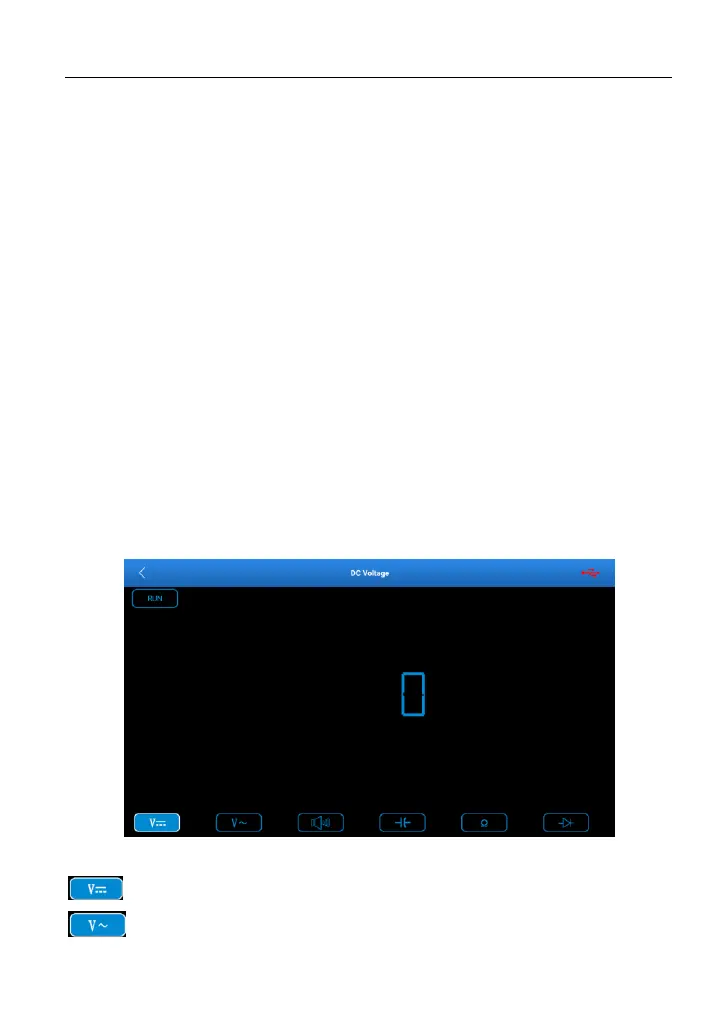7.
Multimeter
7.1 How to Connect
1)
First, power on the sensor module.
2)
Connect the B-type terminal of the USB cable to the B-type interface, and the
other end to the USB interface of the diagnostic tool.
3)
Connect one end of the multimeter test line (black) to the COM interface of
the sensor module.
4)
Connect one end of the multimeter test line (red) to the V/Ω/C interface of the
sensor module.
7.2 How to Operate
Remarks: All multimeters are A/T multimeters. There is no M/T multimeter.
Tap Multimeter on the sensor module function main page to access the
following page.
Multimeter functions include:
: DC voltage
: AC voltage
www.diagtools.eu, Pernavas 43A, Riga, Latvia, LV-1009, +37129416069, info@diagtools.eu