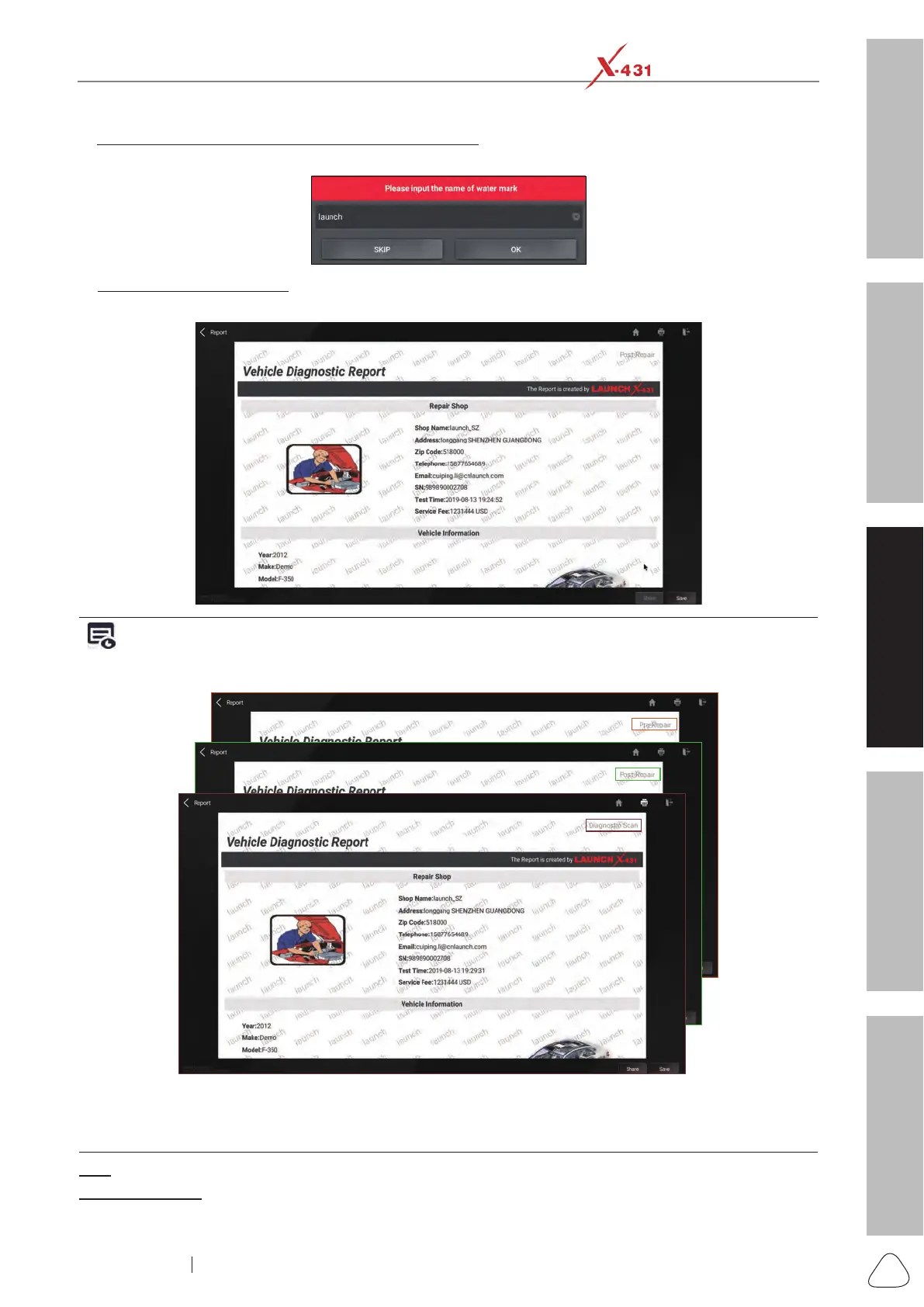About X-431 Station
DiagnosticsToolbox & AppsFAQ
Initial Use
43
www.x431.com +86 755 8455 7891
LAUNCH
Station
User's Guide
3. Customize personal watermark of the diagnostic report: Input the name of the watermark and tap or click
“OK” save it and navigate to the report details page.
4. Save the diagnostic report: Tap or click “Save” to save it. All diagnostic reports can be accessed from
“Reports” -> “Health Report”.
Note: Diagnostic report is classified into three categories: Pre-Repair report, Post-Repair report and Diagnostic
Scan. No matter which type you saved the report as, the report type will be appended as a tag on the upper right
corner of the diagnostic report for easier identification.
To facilitate the comparison of the pre-repair and post-repair reports and get accurate test result, please make sure
you saved the right type of the diagnostic report.
To save the report as a common diagnostic report, select “Diagnostic Scan”.
Help: Tap or click to view the help information of the selected DTC item.
Compare Results: Tap or click to select the pre-repair report to compare. By comparison of the pre- and
post- repair reports, you can easily identify which DTCs are cleared and which remain unxed.