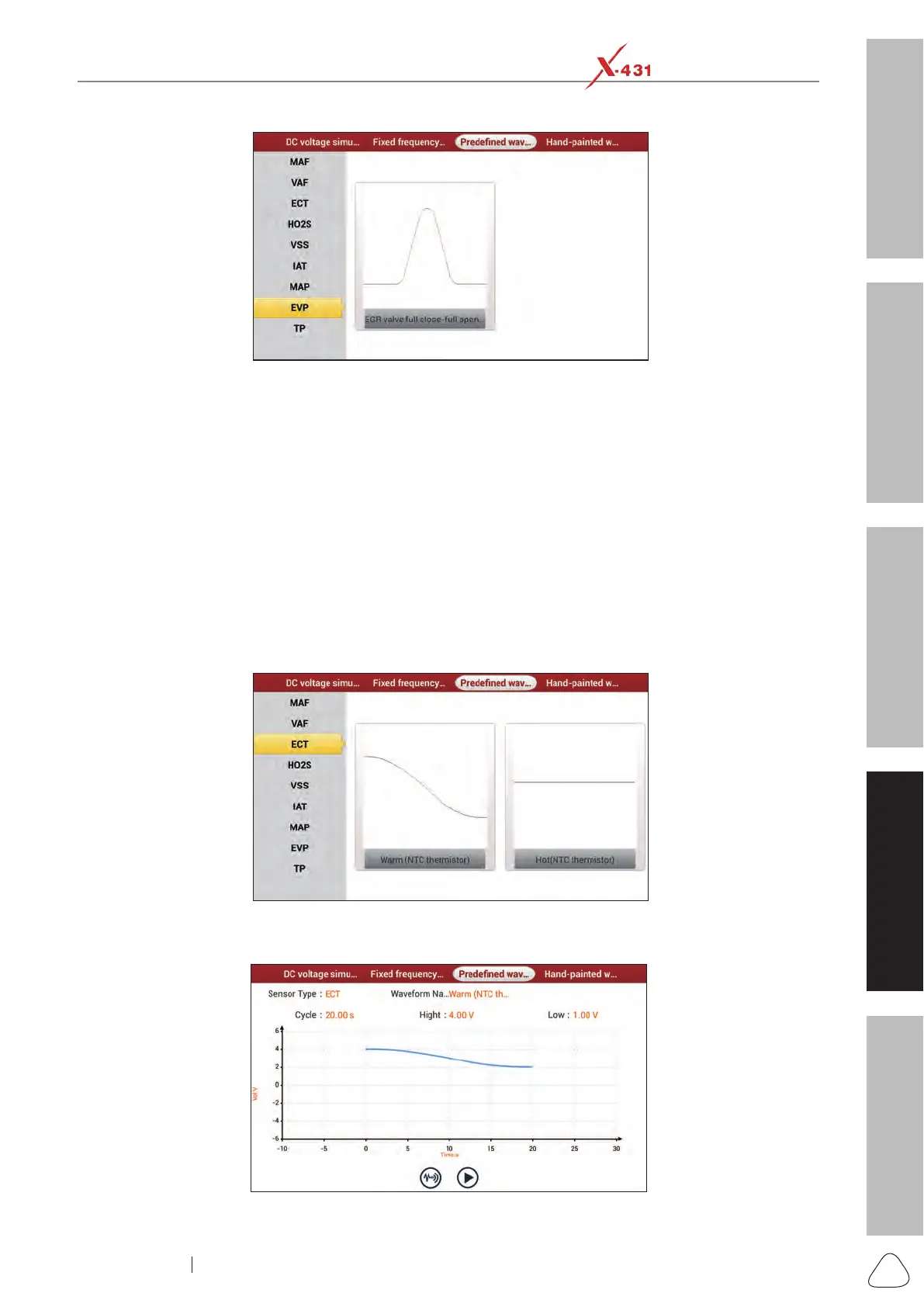About X-431 Station
DiagnosticsToolbox & AppsFAQ
Initial Use
83
www.x431.com +86 755 8455 7891
LAUNCH
Station
User's Guide
Fig. Sensor-4
In above gure, the left setting column stands for sensor types and the right area displays waveform. The
sensor types are explained as below:
• ECT: Coolant Temperature Sensor
• EVP: EGR Valve Position Sensor
• HO2S: Heated Oxygen Sensor
• IAT: Intake Air Temperature Sensor
• MAF: Mass Air Flow Sensor
• MAP: Manifold Absolute Pressure Sensor
• TP: Throttle Position Sensor
• VAF: Volume Air Flow Sensor
• VSS: Vehicle Speed Sensor
For example, tap or click “ECT” – “Warm (NTC Thermistor)”, the right screen will display the waveform of
the sensor.
Fig. Sensor-5
Tap or click the waveform, then the pre-dened waveform has been set.
Fig. Sensor-6