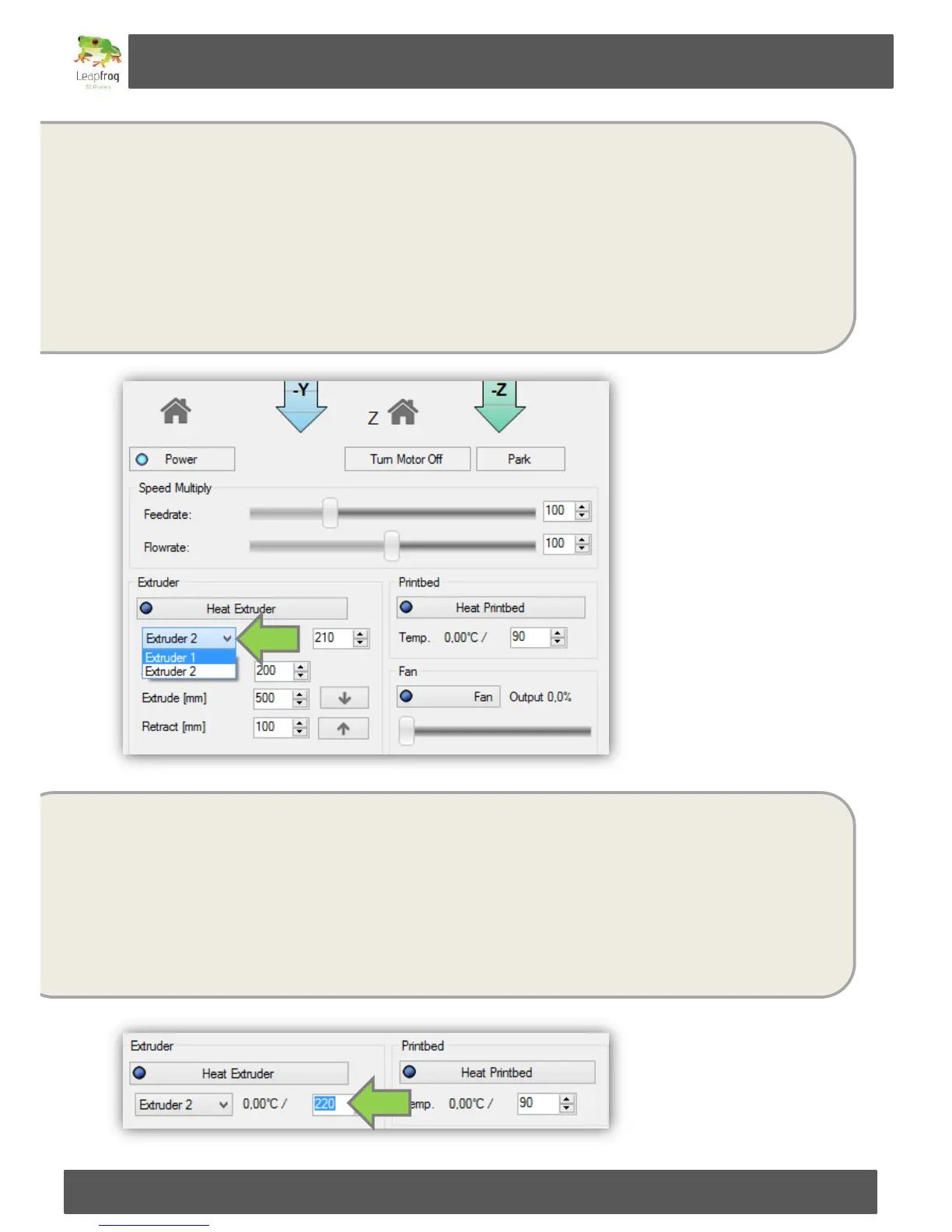Manual Leapfrog Creatr
26 Leapfrog BV
Select the extruder you want to print with. If you have a Creatr Single Extruder it is only possible to
select one extruder.
If you have a Creatr Dual Extruder, it is possible to select two extruders. Follow the below mentioned
steps for each individual extruder if you are making a dual colour print [a print with two colors] or if
you are printing with a combination of ABS, PLA or PVA.
Extruder 1” is the right extruder, “Extruder 2” is the left extruder. If you are printing with two
extruders, make sure you heat them both.
Enter the temperature in degrees Celsius for each extruder. The extrusion temperature differs for
each filament type and is as follows:
ABS: 230 C
PLA: 21
When you are printing your object, the printer will automatically use the predetermined
temperature that matches with the filament you have selected in the software. You will select your
filament in section 2.6 Start your print I have a STL file.