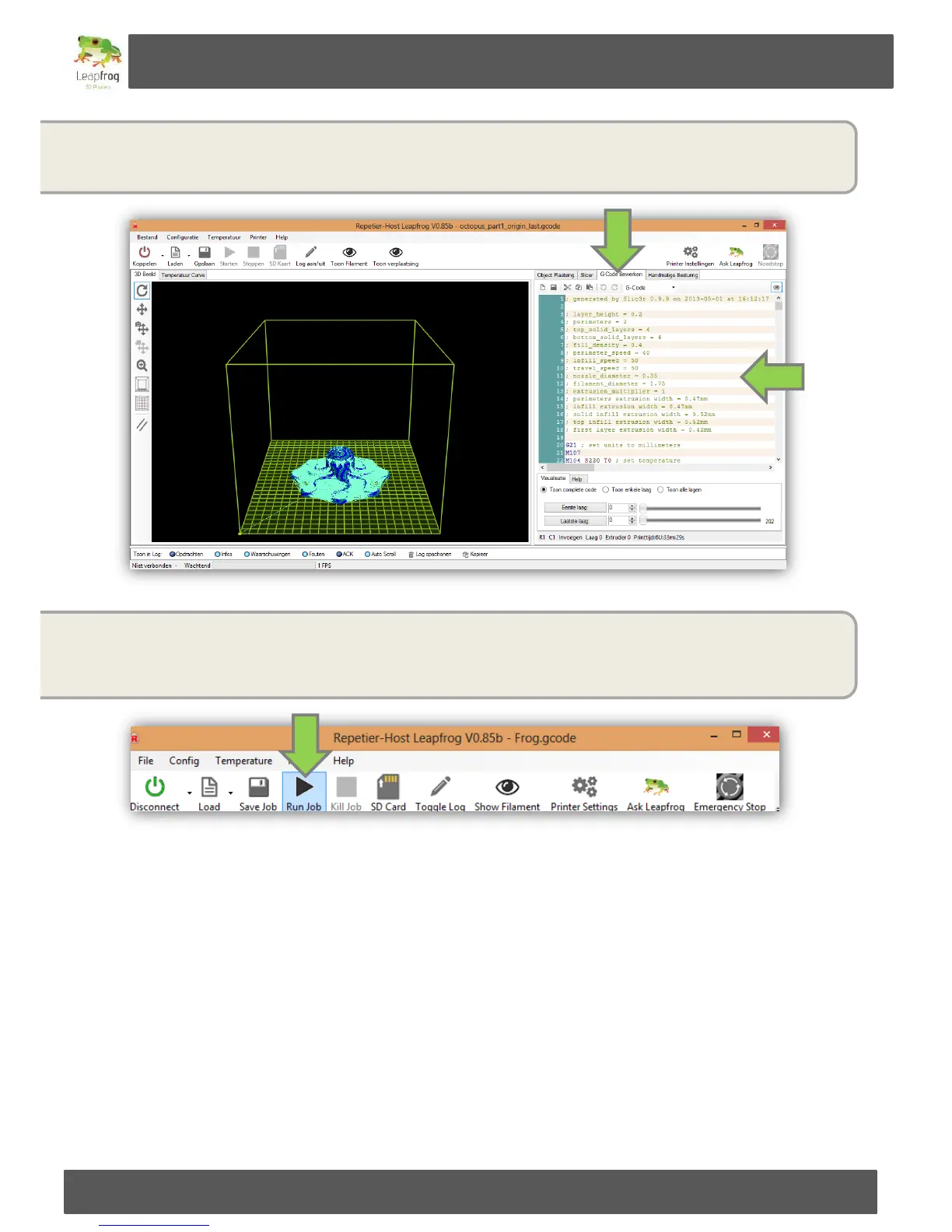Manual Leapfrog Creatr
39 Leapfrog BV
Wait until the slicing process has finished. Your STL file will be turned into a printable G-code.
This could take a few minutes. The slicing is finished when a code appears at the G-code” tab.
When the slicing has finished, press the button Run Job”, the printer will automatically home
the X-, Y- and Z-axis. Your printer will start printing! On the bottom of the Repetier-Host Leapfrog
screen you can see the estimated print time and which layer is being printed.