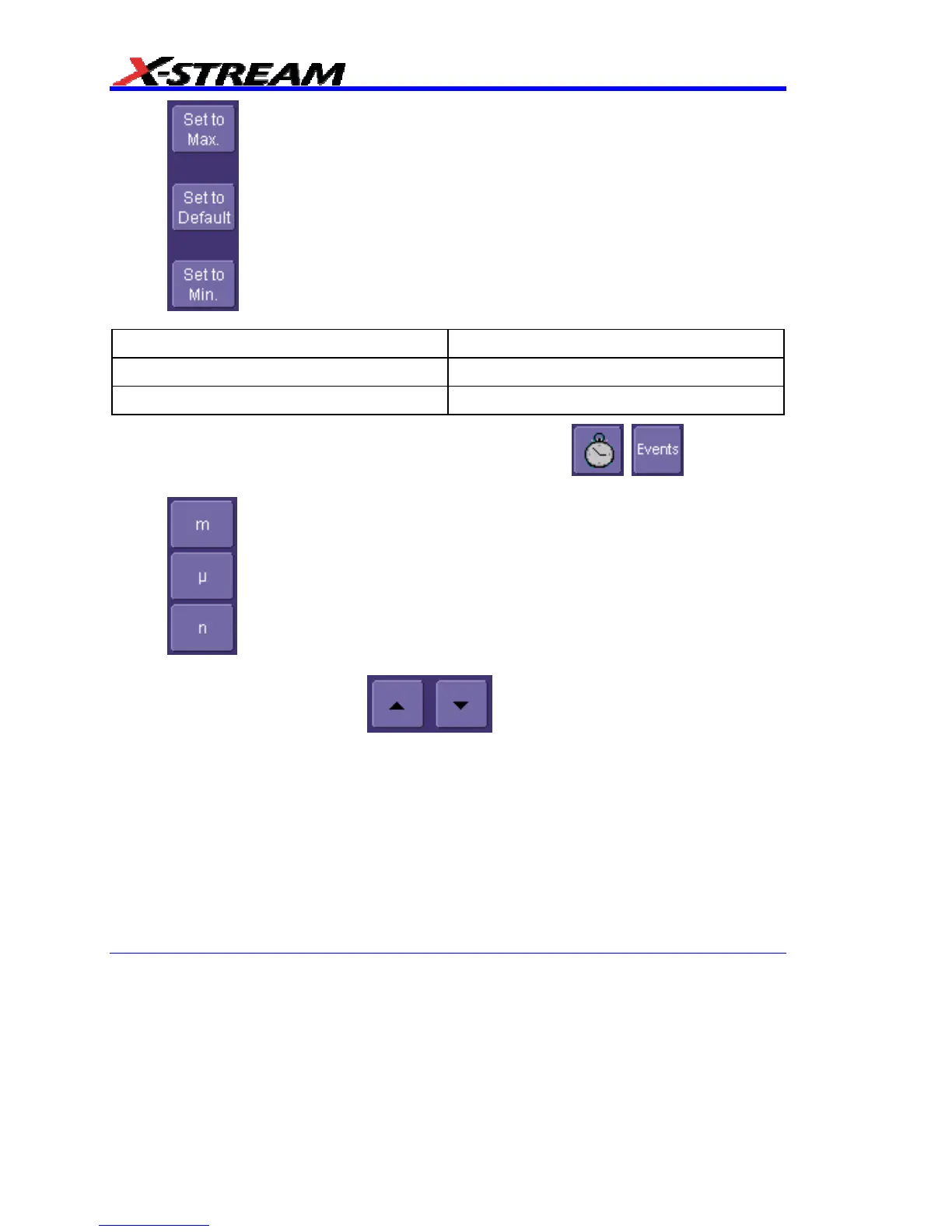104 WM-OM-E Rev I
Max.
1.000 V
Default
0 mV
Min.
1.000 V
5. Select the holdoff by touching the Time or Events buttons , . Using the
pop-up numeric keypad, enter a value and specify the unit of time:
.
Or, use the up/down buttons to increase or decrease the time value in
increments of 200 ps. Or, touch one of the preset value buttons