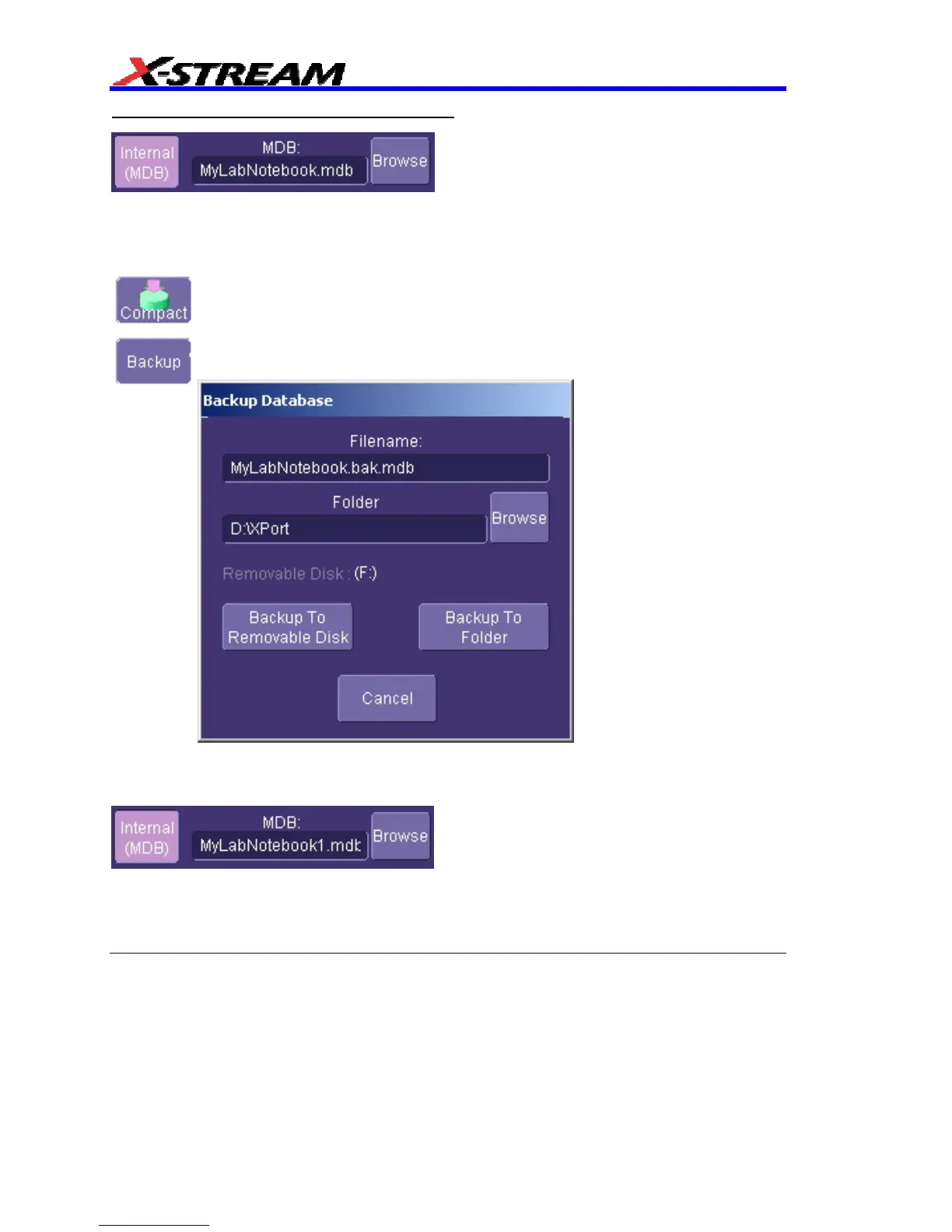346 WM-OM-E Rev I
To Select a Database for Backup or Compression
1. Touch the Advanced tab.
2. Touch the Browse button. A navigation window opens. Navigate to the database you want to
work on
Touch Compact to reduce the size of a database. This function "defragments" the
notebook after a large amount of entries have been deleted.
Insert a memory stick into a USB port, then touch Backup to send the database to the
external media:
To Start a New Database
Touch the Start New button. The name of the notebook database will be incremented by 1: