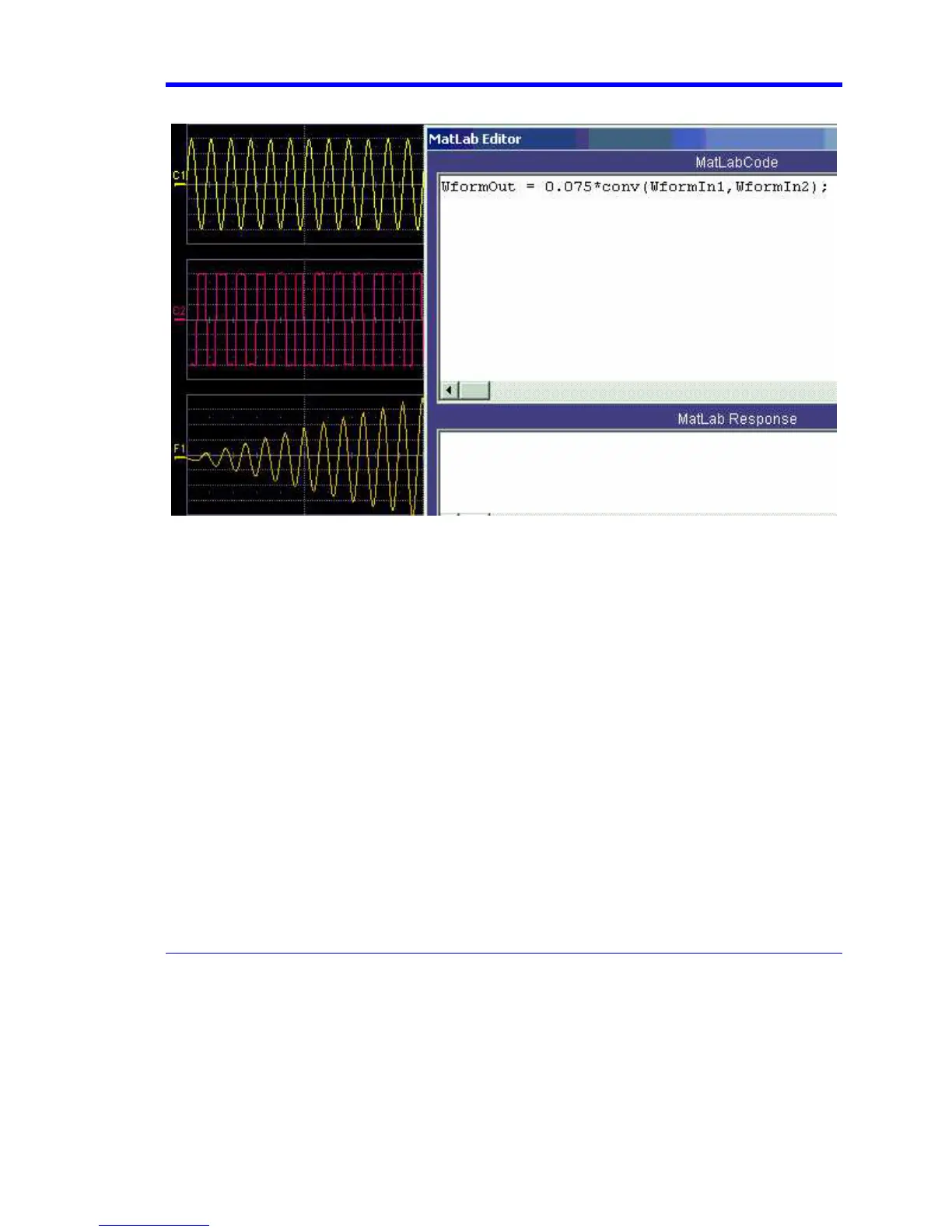X-Stream Operator’s Manual
WM-OM-E Rev I 321
Convolve two signals.
Creating your own MATLAB function
The procedure is simple. Create a MATLAB function using any text editor, and save it as a
MATLAB m-file by giving it a name of the form Filename.m. Call the function using the MATLAB
math editor or the MATLAB parameter editor as appropriate. A simple example is shown below.
function out = negatewf(wf1)
% NEGATEWF changes the sign of all the data.
out = -wf1;