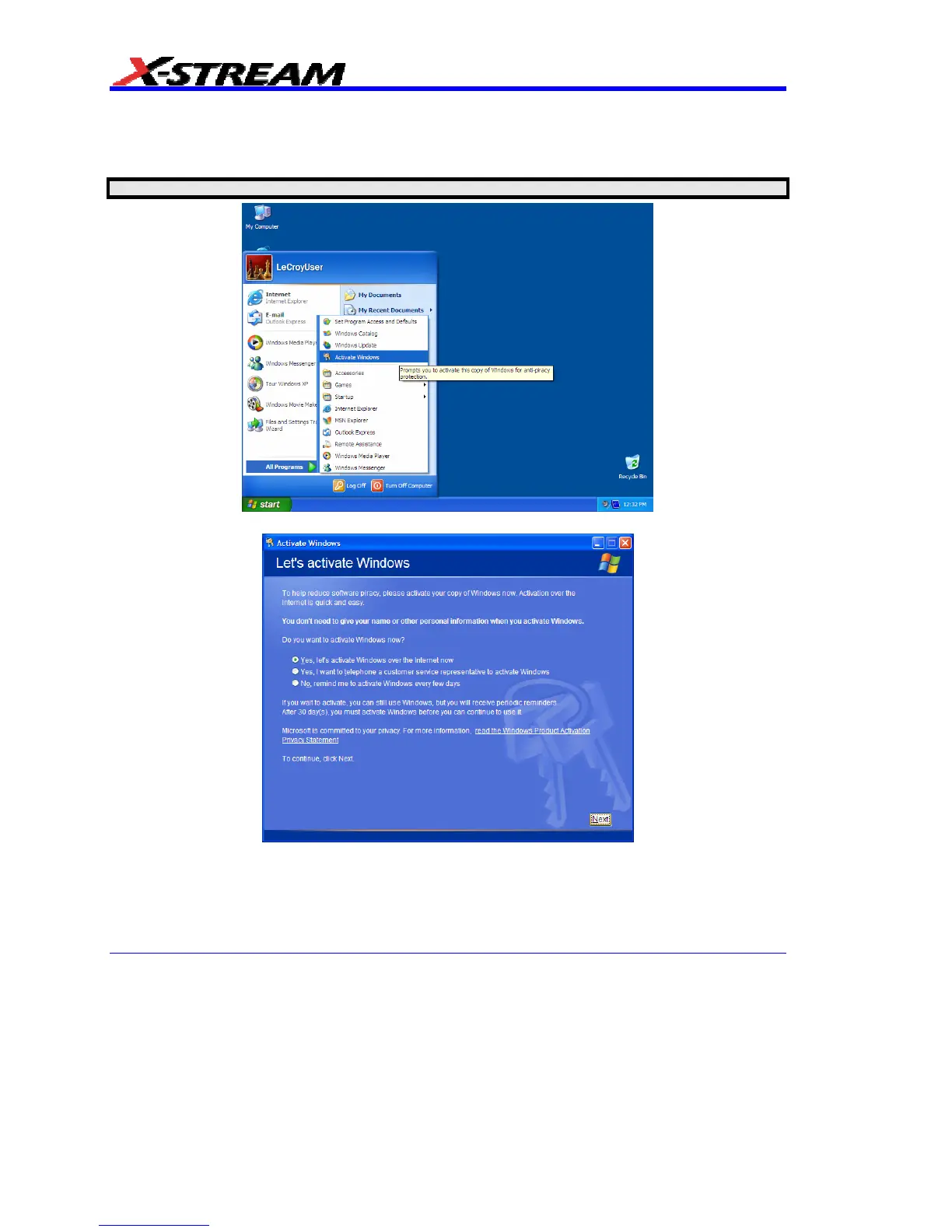72 WM-OM-E Rev I
scope.
Windows Activation
1. Click Start in the task bar, then select All Programs Æ Activate Windows.
Note: After Windows Activation is completed, this selection will no longer appear in the All Programs menu.
2. Select an activation method: internet or phone. Then click Next.
3. If you elected to activate by internet, enter the Activation ID (Product Key) number when
prompted to do so, then click Next. Windows Activation will begin.
4. If you elected to activate by phone, select the country the scope is located in. Then dial the
number provided. You will be asked to repeat over the phone the installation ID listed on