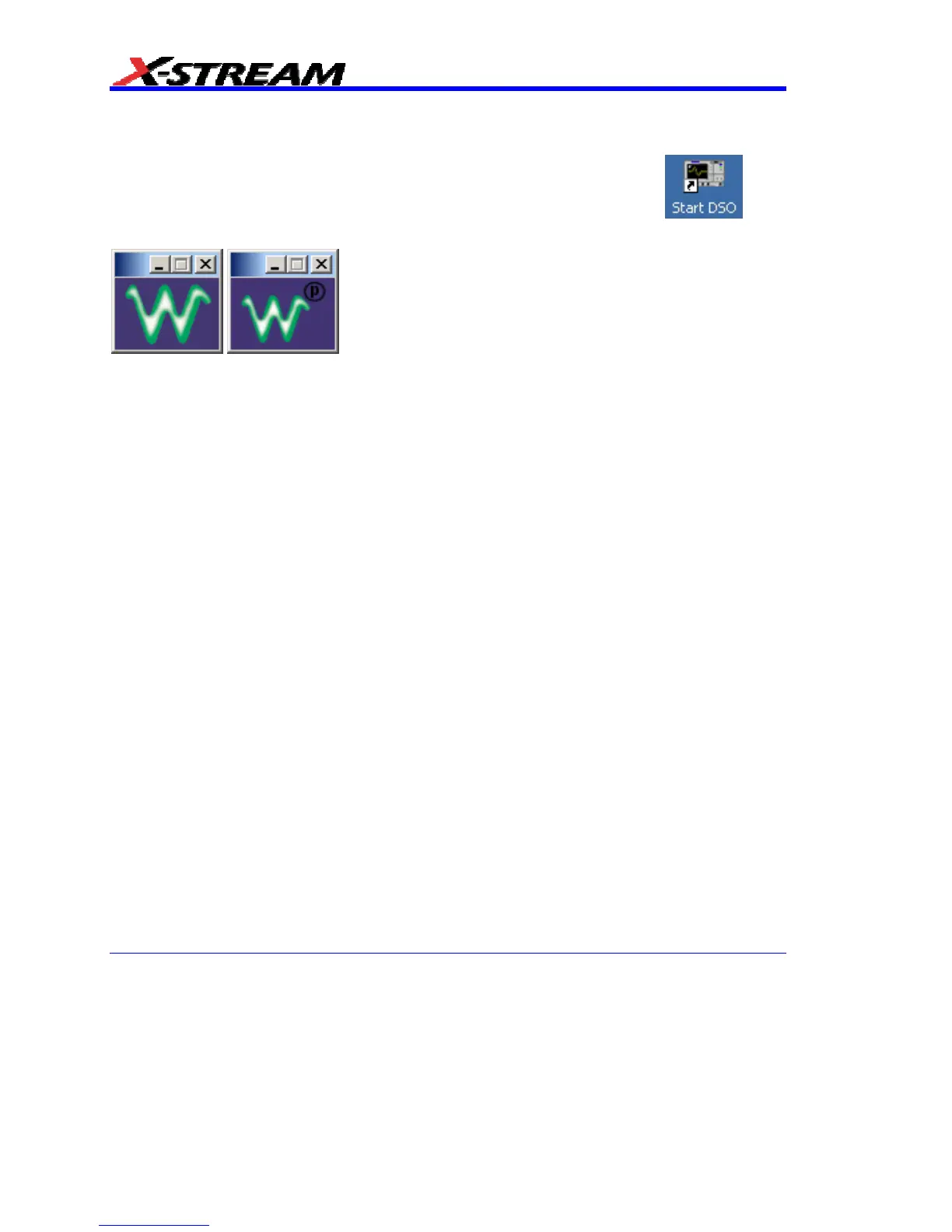74 WM-OM-E Rev I
Restarting the Application
Upon initial power-up, the scope will load the instrument application software automatically. If you
exit the application and want to reload it, touch the shortcut icon on the desktop:
.
If you minimize the application, touch the appropriate task bar or desktop button to maximize it:
.
Restarting the Operating System
If you need to restart the Windows® operating system, you will have to reboot the scope by
pressing and holding in the power switch for 10 seconds, then turning the power back on.