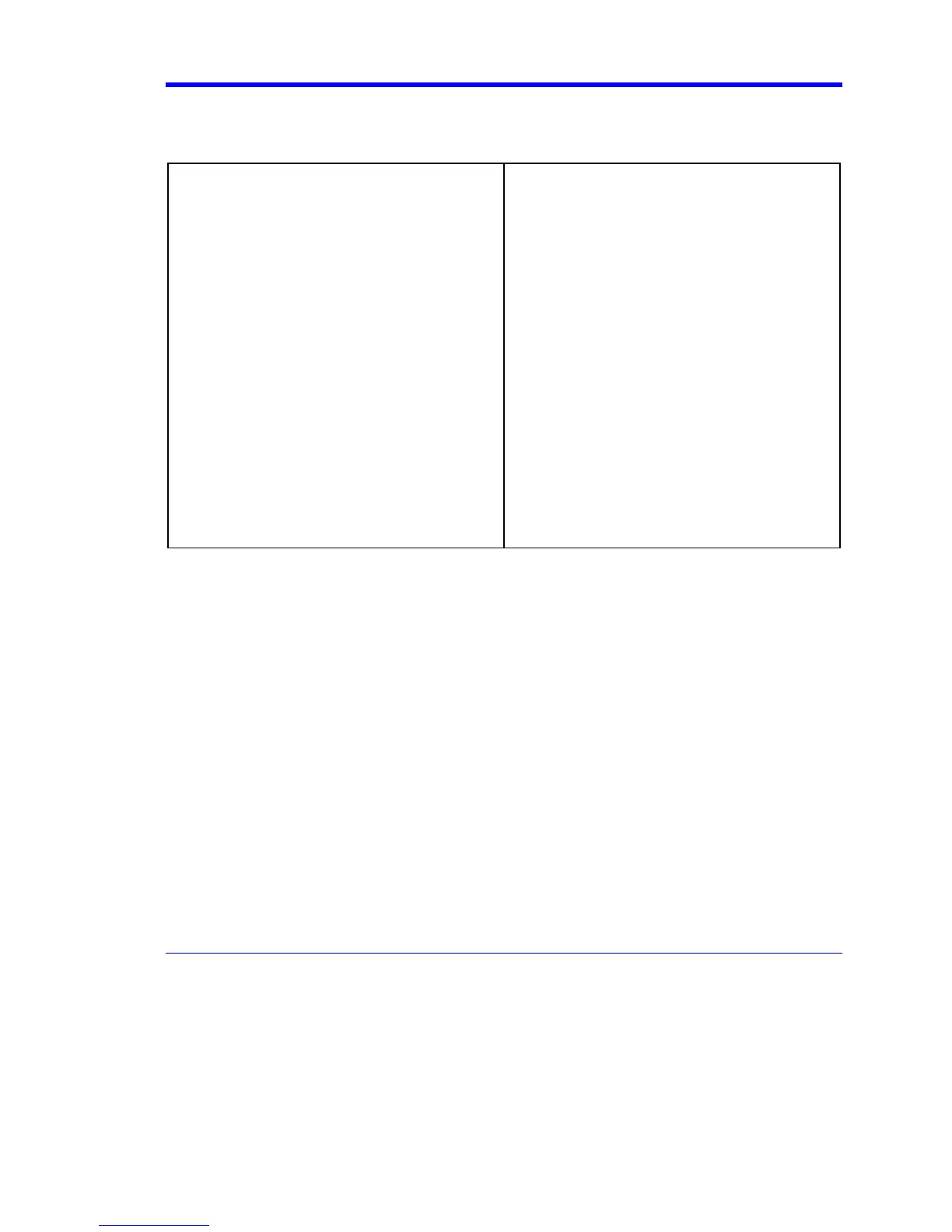X-Stream Operator’s Manual
WM-OM-E Rev I 33
Measure Tools (standard)
Display any 8 parameters together with statistics, including their average, high, low, and standard
deviations. Histicons provide a fast, dynamic view of parameters and wave shape characteristics.
amplitude
area
base
cycles
delay
delta delay
delta time @ level
duration
duty cycle
fall time (90-10%, 80-20%, @ level)
first
frequency
last
level @ x
maximum
mean
minimum
number of points
overshoot+
overshoot-
peak-to-peak
period
phase
rise time (10-90%, 20-80%, @ level)
rms
std. deviation
time @ level
top
width
x @ minimum (min.)
x @ maximum (max.)
x at max
x at min
Standard Jitter and Timing Measurements
• Period @ level
• Width @ level
• Duty Cycle @ level
• Frequency @ level
• TIE @ level
• Edge @ level
• Jitter Track
• Jitter Trend (up to 1000 points)
• Histograms (up to 1000 points)
Pass/Fail Testing
Test multiple parameters against selectable parameter limits at the same time. Pass or fail
conditions can initiate actions including: document to local or networked files, email the image of
the failure, save waveforms, send a pulse out at the front panel auxiliary BNC output, or (with GPIB
option) send a GPIB SRQ.