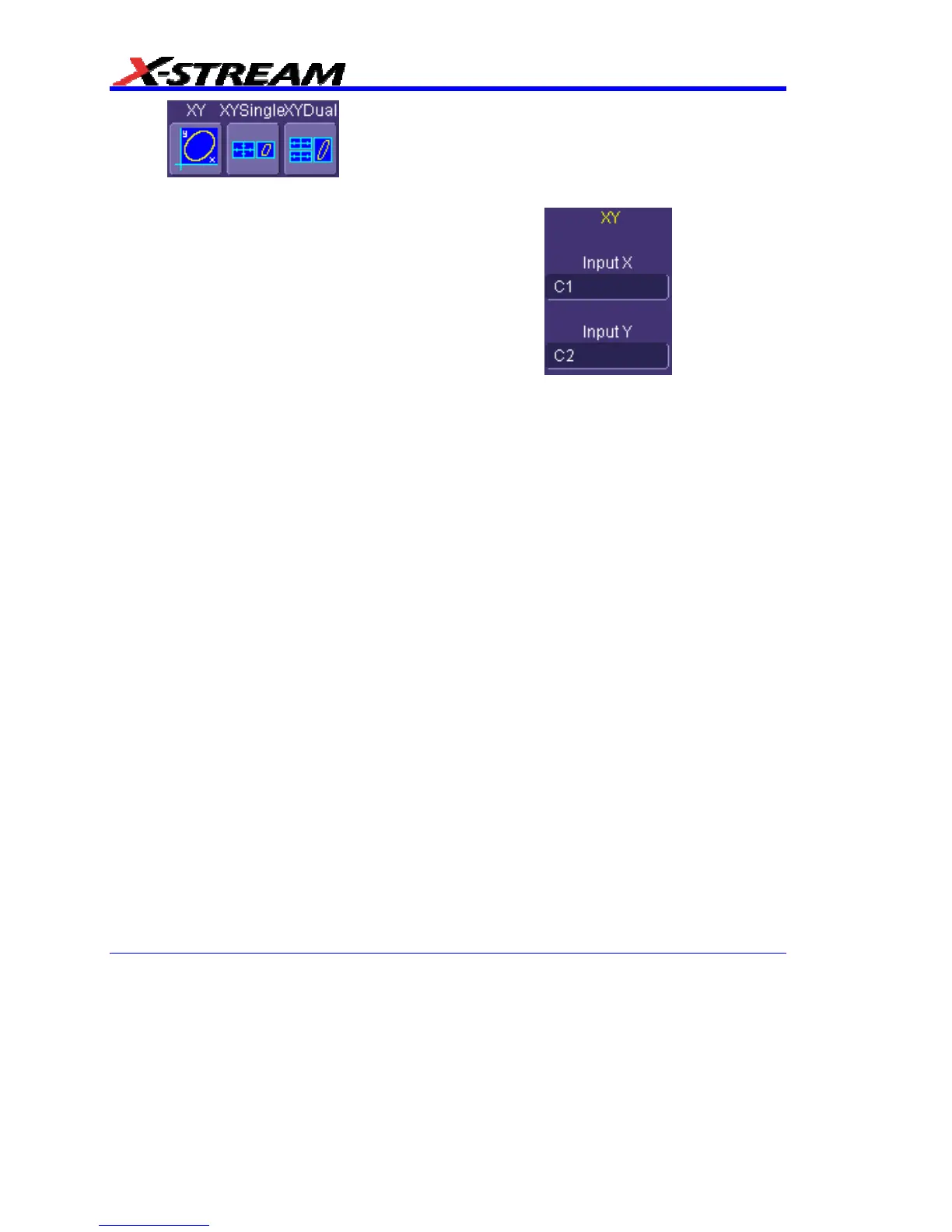130 WM-OM-E Rev I
. You have the choice of showing the two waveforms on just the
XY grid, or you can also show the input waveforms on a single or dual grid.
3. Touch inside the Input X and Input Y data entry fields
and select your
input sources from the pop-up menus. The inputs can be any combination of channels,
math functions, and memory locations.