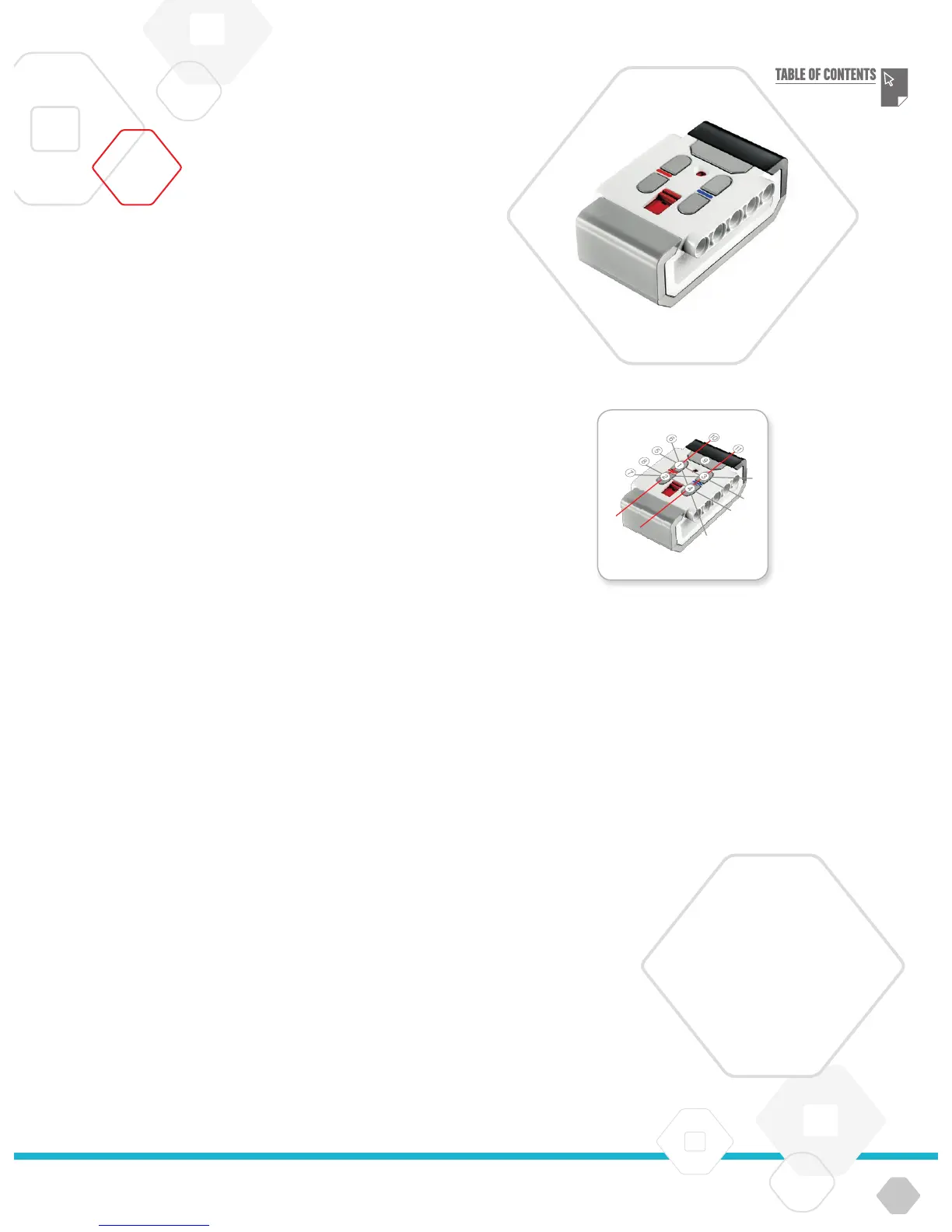LEGOeducation.com
The Remote Infrared Beacon is a separate device that can be
handheld or built into another LEGO
®
model. It requires two AAA
alkaline batteries. To turn the Remote Infrared Beacon on, press the
large Beacon Mode button on the top of the device. A green LED
Indicator will turn on, indicating the device is active and transmitting
continuously. Another press on the Beacon Mode button will turn it
off (after one hour of inactivity, the beacon will automatically turn
itself off).
REMOTE MODE
You can also use the Remote Infrared Beacon as a remote control
for your robot. When in Remote Mode, the Infrared Sensor can
detect which button (or combination of buttons) on the beacon is
pressed. There are a total of eleven possible button combinations:
= No button (and Beacon Mode is off)
= Button 1
= Button 2
= Button 3
= Button 4
= Both Button 1 and Button 3
= Both Button 1 and Button 4
= Both Button 2 and Button 3
= Both Button 2 and Button 4
= Beacon Mode is on
= Both Button 1 and Button 2
= Both Button 3 and Button 4
For more information, see Using the Infrared Sensor Remote Mode
in the EV3 Software Help.
EV3 Sensors
Remote Mode
Remote Infrared Beacon
NOTE:
The Infrared Sensor and
Remote Infrared Beacon are not
part of theLEGO
®
MINDSTORMS
®
Education EV3 Core Set
but can be acquired as
accessories.
EV3 TECHNOLOGY