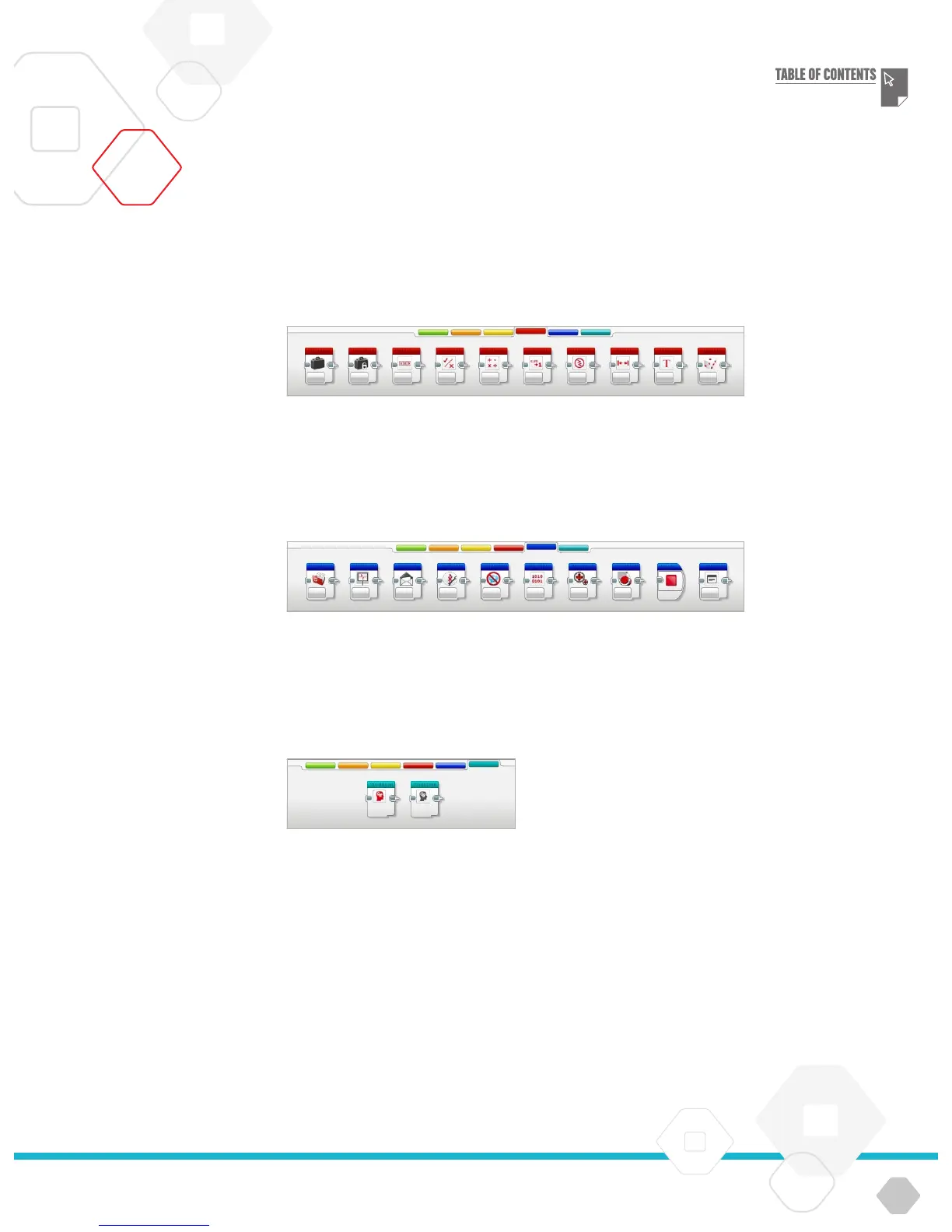LEGOtheLEGOlogoMINDSTORMSandtheMINDSTORMSlogoaretrademarksofthe/sontdesmarquesde
commercedu/sonmarcasregistradasdeLEGOGroup©TheLEGOGroup
LEGOeducation.com
DATA BLOCKS
(In order from left to right)
+ Variable
+ Constant
+ Array Operations
+ Logic Operations
+ Math
+ Round
+ Compare
+ Range
+ Te x t
+ Random
ADVANCED BLOCKS
(In order from left to right)
+ File Access
+ Data Logging
+ Messaging
+ Bluetooth Connection
+ Keep Awake
+ Raw Sensor Value
+ Unregulated Motor
+ Invert Motor
+ Stop Program
+ Comment
MY BLOCKS
If you find that you are using
the same program segment
in many programs, you can
create a My Block. Once your
My Block is created, you can
simply insert that single block
into future programs within
the same project.
Programming Blocks and Palettes
EV3 SOFTWARE