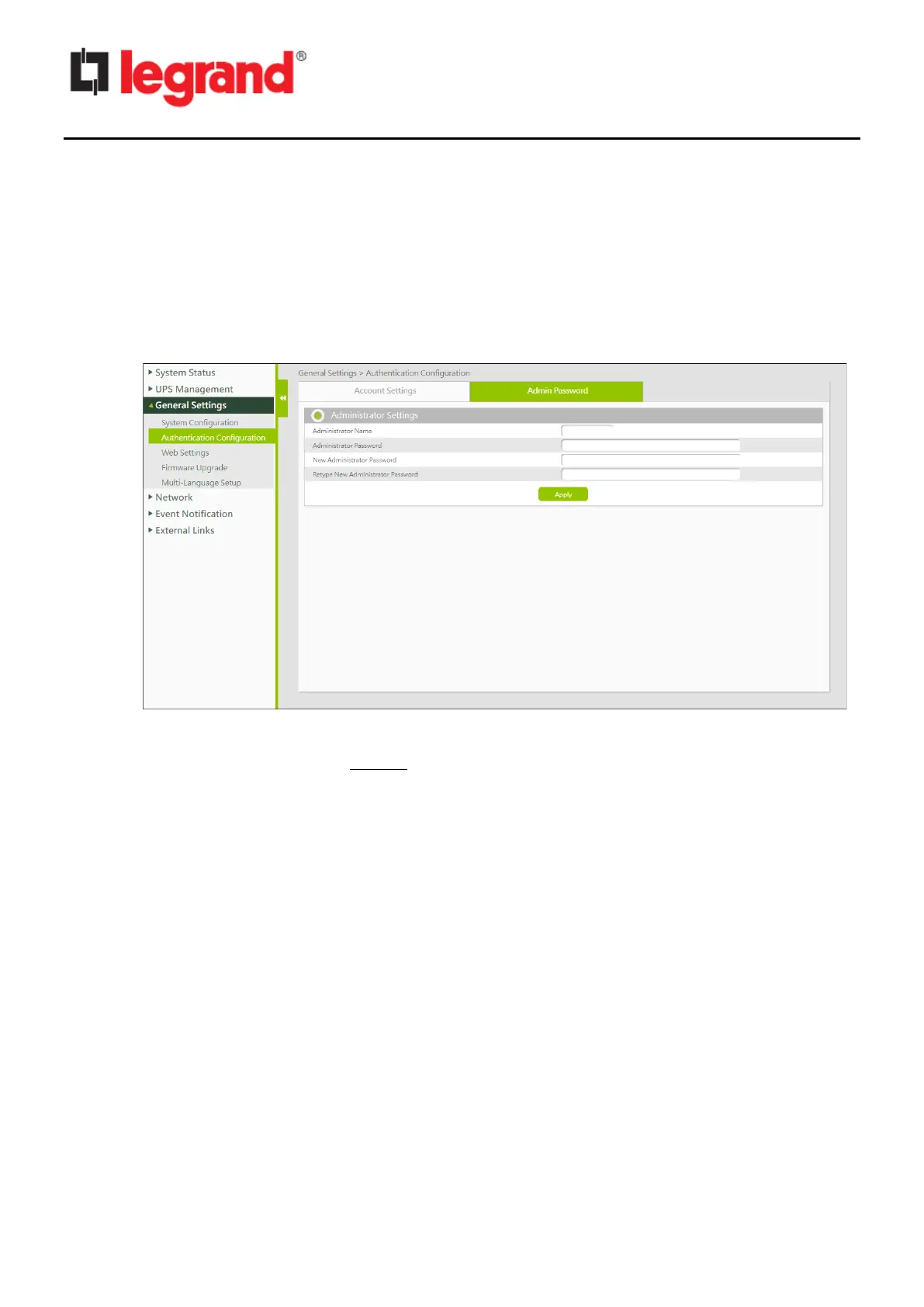Chapter 3 - Initial configuration
3.1. Changing the Administrator Password
By default, all CS102 devices have the same administrator password, therefore, for security
reasons, it is mandatory to change it during the first configuration phase.
1. Select “General Settings → Authentication Configuration” from the main menu.
2. Click on “Admin Password” tab.
3. Administrator Name: admin (it cannot be changed).
4. Administrator Password: the current administrator password.
5. New Administrator Password: the new password (minimum 5 characters).
Currently the only accepted characters are: “0 .. 9”, “A .. Z”, “a .. z”
6. Retype New Administrator Password: type again the new password.
7. Click “Apply” to save the settings.
